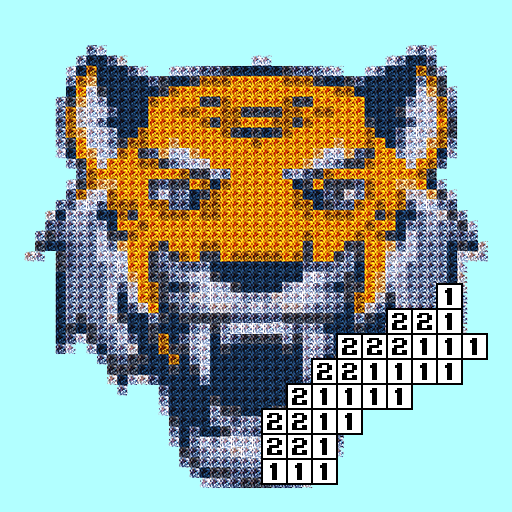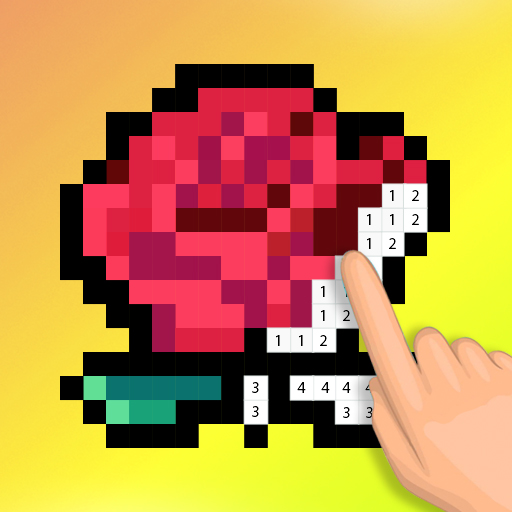ColorPixel
Play on PC with BlueStacks – the Android Gaming Platform, trusted by 500M+ gamers.
Page Modified on: October 11, 2018
Play ColorPixel on PC
Let your creative juices flowing between your fingers. Enjoy the wonderfully fun and peaceful experience ColorPixel brings you!
Creating modern digital art has never been easier! You don't have to be good at art! Just tap screen and color by numbers, The miracle will happen.
==============Key Features==============
- tons of free coloring pages: Animals(dogs, cats, unicorn, Chameleon), Birds(parrot), Foods, Sweets, Flowers, Patterns and more
- New updated daily: new updated pictures for you to color daily
- Share with friends: Share your artwork in just one tap
- Family-friendly game: enjoy with you family
- Easily coloring: color any image and wait for the surprise in the end!
==============How to Play==============
- Zoom an pixel image with two fingers till boxes with numbers appear
- Pick colors in the palette and color boxes with matching number
Download ColorPixel for free and enjoy it now!
Play ColorPixel on PC. It’s easy to get started.
-
Download and install BlueStacks on your PC
-
Complete Google sign-in to access the Play Store, or do it later
-
Look for ColorPixel in the search bar at the top right corner
-
Click to install ColorPixel from the search results
-
Complete Google sign-in (if you skipped step 2) to install ColorPixel
-
Click the ColorPixel icon on the home screen to start playing