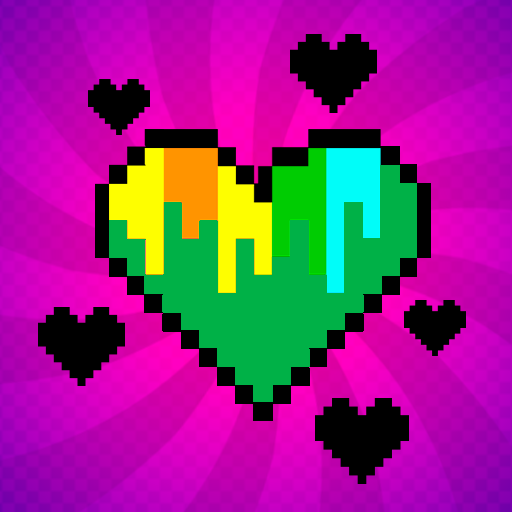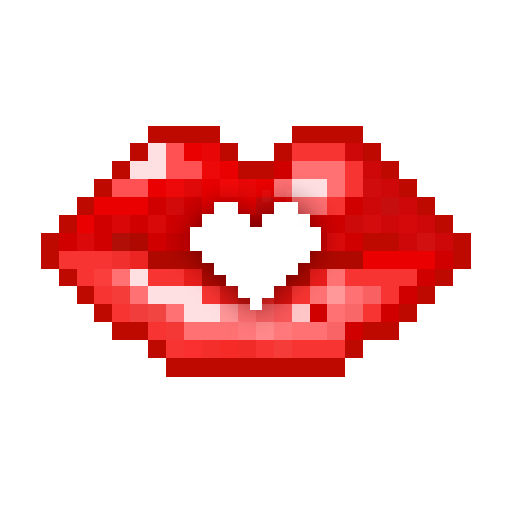My Pixels - Numbers Coloring Sandbox
Play on PC with BlueStacks – the Android Gaming Platform, trusted by 500M+ gamers.
Page Modified on: September 11, 2018
Play My Pixels - Numbers Coloring Sandbox on PC
My Pixels provides a relaxing and entertaining experience for both, children and adults. You’ll find hundreds of original pictures to choose from, all of them created specifically for My Pixels in cooperation with pixel artists from around the world. By playing My Pixels you support pixel artist community and help it grow!
Whether you are an artist, or you just love coloring pictures, we value your input. Help us make My Pixels even better and contact us at mypixels@crimsonpine.com. We're constantly updating the app with new features and content - in next update you can expect brand new Sandbox Mode where you will be able to design pixel arts of your own. Leave us comments and let us know which features you would like to see in the app apart from Sandbox Mode - we're listening to you!
Features:
- Hundreds of pictures to choose from
- Color by numbers
- Only original pictures, no random pirated content
- Unlimited content
- No subscriptions!
Play My Pixels - Numbers Coloring Sandbox on PC. It’s easy to get started.
-
Download and install BlueStacks on your PC
-
Complete Google sign-in to access the Play Store, or do it later
-
Look for My Pixels - Numbers Coloring Sandbox in the search bar at the top right corner
-
Click to install My Pixels - Numbers Coloring Sandbox from the search results
-
Complete Google sign-in (if you skipped step 2) to install My Pixels - Numbers Coloring Sandbox
-
Click the My Pixels - Numbers Coloring Sandbox icon on the home screen to start playing