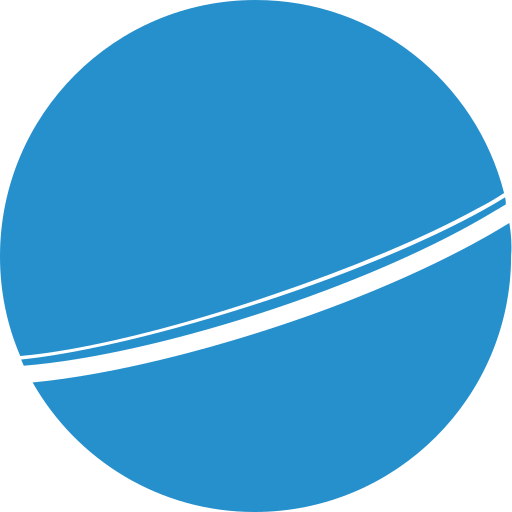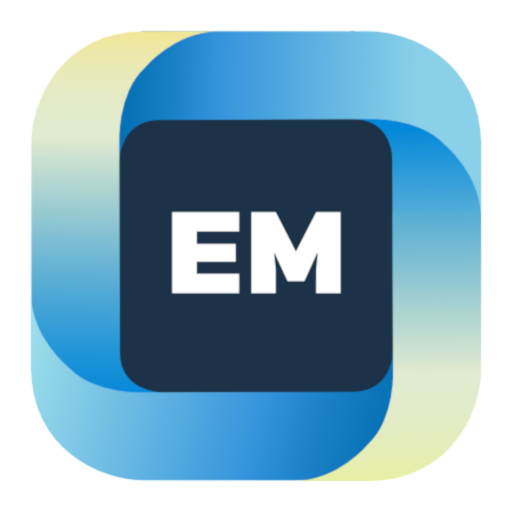
Endpoint Manager - MDM Client
Play on PC with BlueStacks – the Android Gaming Platform, trusted by 500M+ gamers.
Page Modified on: March 14, 2020
Play Endpoint Manager - MDM Client on PC
Endpoint Manager by ITarian automates the enrollment, provisioning, configuration, and management options to save your enterprise time and money. Endpoint Manager enables remote and seamless control over devices, giving enterprises the power to enforce security restrictions to secure the corporate-owned data regardless of the device that holds it.
To know more about Endpoint Manager by ITarian, check out the following page:
https://www.itarian.com/itcm-mobile-device-management.php
Mobile Device Management, MDM, Endpoint Management, EM, Mobile Security Management, MSM, Mobile Application Management, MAM
This app uses the Device Administrator permission
Play Endpoint Manager - MDM Client on PC. It’s easy to get started.
-
Download and install BlueStacks on your PC
-
Complete Google sign-in to access the Play Store, or do it later
-
Look for Endpoint Manager - MDM Client in the search bar at the top right corner
-
Click to install Endpoint Manager - MDM Client from the search results
-
Complete Google sign-in (if you skipped step 2) to install Endpoint Manager - MDM Client
-
Click the Endpoint Manager - MDM Client icon on the home screen to start playing