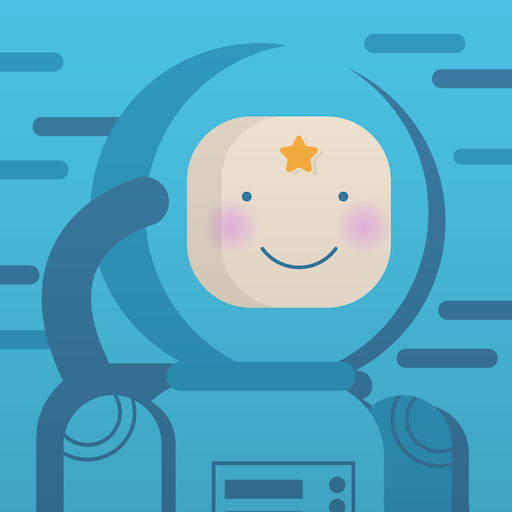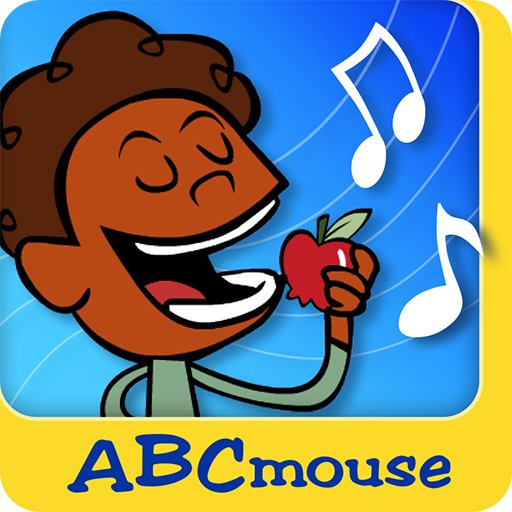Cosmic Kids Yoga
Play on PC with BlueStacks – the Android Gaming Platform, trusted by 500M+ gamers.
Page Modified on: January 10, 2020
Play Cosmic Kids Yoga on PC
This is our full and regularly updated streaming video archive. Kids love to follow Jaime as she goes on yoga adventures and explains mindfulness in ways that they really get.
Now with 50+ yoga adventures including the Frozen, Star Wars, Minecraft and Moana specials, plus 17 Zen Den mindfulness sessions, 14 Peace Out guided relaxations as well as Yoga Pose Universe clips, stories and songs.
Popular in schools and homes all over the world, this is healthy screen time that kids simply love. Includes every Cosmic Kids yoga and mindfulness video in a safe space, with no commercials or links.
Stream our entire library - and get every new video first. Recommended for schools! Try it free for two weeks!
Play Cosmic Kids Yoga on PC. It’s easy to get started.
-
Download and install BlueStacks on your PC
-
Complete Google sign-in to access the Play Store, or do it later
-
Look for Cosmic Kids Yoga in the search bar at the top right corner
-
Click to install Cosmic Kids Yoga from the search results
-
Complete Google sign-in (if you skipped step 2) to install Cosmic Kids Yoga
-
Click the Cosmic Kids Yoga icon on the home screen to start playing