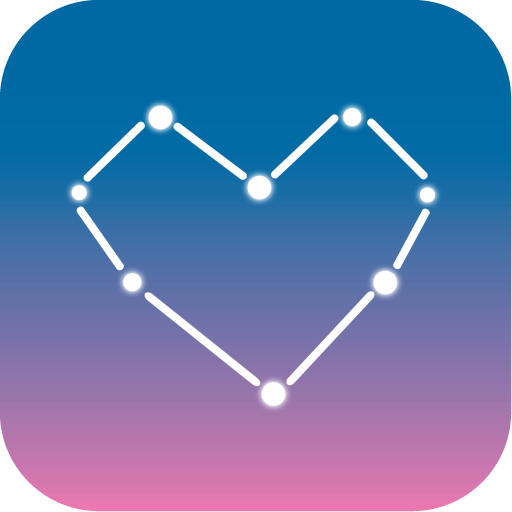Count love days, love memory, love diary
Play on PC with BlueStacks – the Android Gaming Platform, trusted by 500M+ gamers.
Page Modified on: October 25, 2018
Play Count love days, love memory, love diary on PC
A couple in love will has a lot of romantic days together, for example: in a holiday, in a party, in a anniversary. They will has many photos. They need to store moments, memories. Love memory tracker is best choice for them.
Features of Love memory - Love day counter for couple:
- Keep track relationship, store memory, count days of love
- Track couple connection every days.
- Many beautiful Fonts
- Keep anniversary photo in diary.
- Clock Love day counter with years, months, weeks, days, hours, minutes, seconds
- Count love days. Show relationship days, love days
- Remind anniversary love day such as women day, valentine's day, newyear holiday, summer holiday
- Many background and wallpaper to decorate main screen.
- Set photo of male and female.
- Set name of couple.
- Capture screen and share them to friends via email, social networks like Facebook
- Love diary. Store love stories for couple. You can write emotion on diary and attach memory photo in a holiday or in a anniversary day.
If you want to know how many days you have been together with your boyfriend or girlfriend. Love diary will count love days exactly.
please download love memory - love diary and use it to keep memories in long relationship diary.
Play Count love days, love memory, love diary on PC. It’s easy to get started.
-
Download and install BlueStacks on your PC
-
Complete Google sign-in to access the Play Store, or do it later
-
Look for Count love days, love memory, love diary in the search bar at the top right corner
-
Click to install Count love days, love memory, love diary from the search results
-
Complete Google sign-in (if you skipped step 2) to install Count love days, love memory, love diary
-
Click the Count love days, love memory, love diary icon on the home screen to start playing