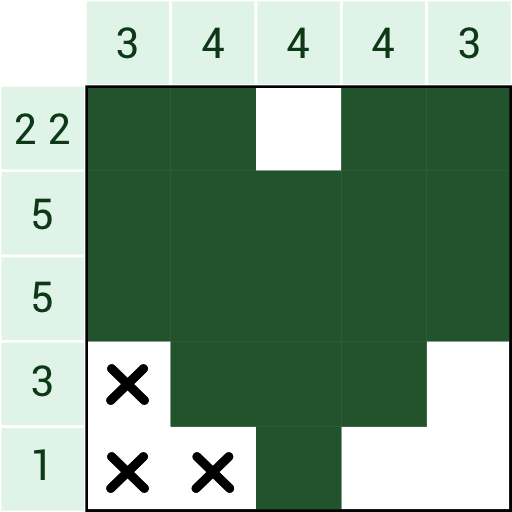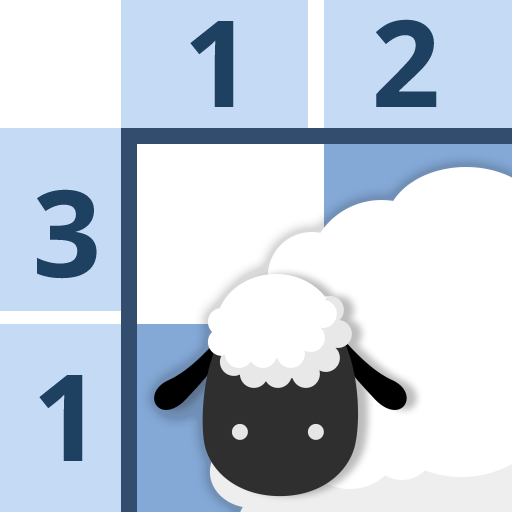Logic Square
Play on PC with BlueStacks – the Android Gaming Platform, trusted by 500M+ gamers.
Page Modified on: May 10, 2022
Play Logic Square on PC
Invite you to Logic Square!
Easy And Fun~
You can play easily with virtual pad.
Tons of puzzles, Tons of fun!
We have thousands of puzzles and free download new puzzles every day.
Online Match
You can enjoy with other players.
Tutorials
If you are first time in this game, Tutorials can help you.
Leaderboard System
You can check your skills with other players.
Online Synchronization System
You can move your progress to new phone.
Whole contents of Logic Square is not locked and free.
Logic Square is a puzzle game known as illustlogic or nonogram.
You can find out hidden image using numbers.
How to play
Left and top numbers instruct how many blocks should be marked in a row. You must consider leaving at least one empty block between each number. To mark a block, please click the ‘V’ button. To leave out a bloc, click the ‘X’ button. Every time you mark a wrong bloc you receive a time penalty.
You can learn basics, items, and practice game in tutorial.
Please write good review, if you fun with Logic Square.
Please send a mail, if you have any problem or suggestion.
We are changing from your good reviews and mails.
Thank you.
devsquare.com@gmail.com
Play Logic Square on PC. It’s easy to get started.
-
Download and install BlueStacks on your PC
-
Complete Google sign-in to access the Play Store, or do it later
-
Look for Logic Square in the search bar at the top right corner
-
Click to install Logic Square from the search results
-
Complete Google sign-in (if you skipped step 2) to install Logic Square
-
Click the Logic Square icon on the home screen to start playing