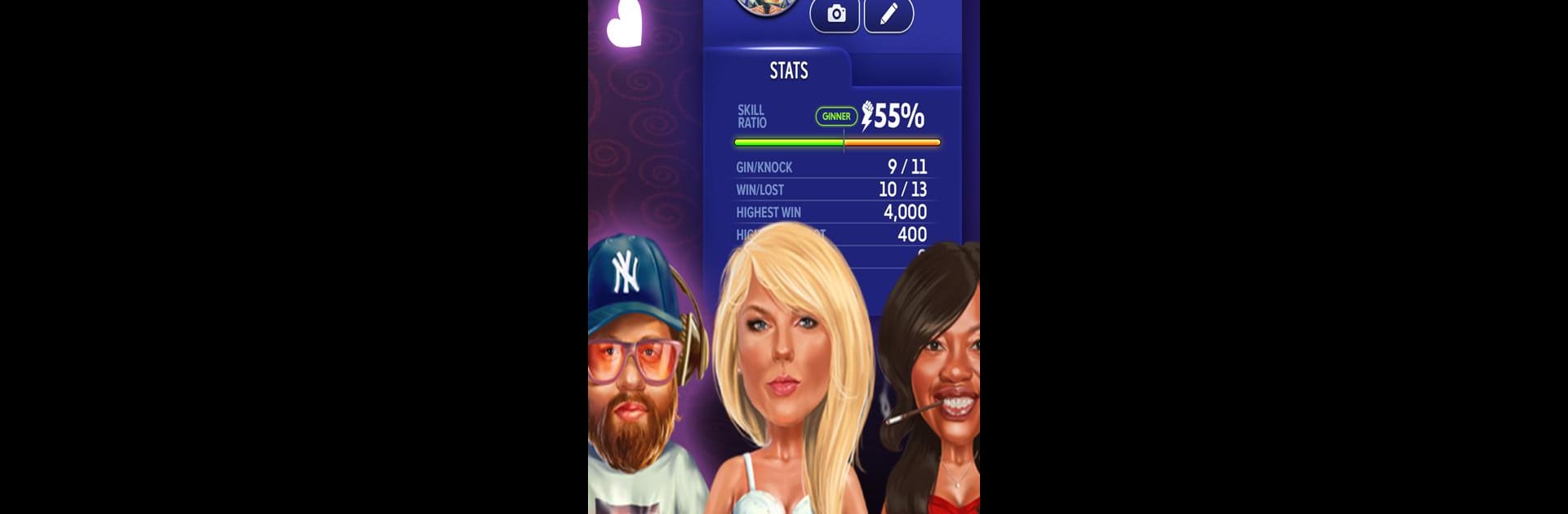

Gin Rummy Extra - Online Rummy
Play on PC with BlueStacks – the Android Gaming Platform, trusted by 500M+ gamers.
Page Modified on: May 26, 2025
Play Gin Rummy Extra - Online Rummy on PC or Mac
Step into the World of Gin Rummy Extra – Online Rummy, a thrilling Card game from the house of Bro3 Games. Play this Android game on BlueStacks App Player and experience immersive gaming on PC or Mac.
About the Game
Gin Rummy Extra – Online Rummy from Bro3 Games gives you a fresh spin on a classic card game you probably already love. Want to outsmart friends or go head-to-head against players from around the world? This game’s all about fast-paced, strategic action, whether you’re chilling at home or squeezing in a quick play on break. It’s easy to pick up, but if you’re craving a real challenge—or just want a great way to unwind—you’ll be right at home here.
Game Features
-
Real-Time Multiplayer
Jump into live matches against real opponents. You can invite friends, find new rivals, or even start a private game for just your crew. -
Online Anytime, Anywhere
Whether you’ve got a few minutes or a free evening, you can play Gin Rummy Extra – Online Rummy whenever the mood strikes. -
Tournaments & Competitive Modes
Climb leaderboards, enter tournaments, and see how your skills stack up. There’s always someone new to test your strategy against. -
Daily Bonuses & Rewards
Come back every day to snag free coins and other goodies—no strings attached. -
Custom Avatars & Themes
Put your own spin on the experience with one-of-a-kind avatars and a bunch of themes to match your vibe. -
Fun Chat and Social Features
Send messages, add friends from Facebook straight into the game, and keep the banter going—it’s almost as good as hanging out at the table in real life. -
Missions & Achievements
Take on in-game challenges for extra rewards and bragging rights; see how many you can unlock as you play. -
Smooth Controls with BlueStacks
Prefer playing on a bigger screen? BlueStacks offers a comfortable way to manage your moves with mouse and keyboard, making gameplay even snappier.
Start your journey now. Download the game on BlueStacks, invite your friends, and march on a new adventure.
Play Gin Rummy Extra - Online Rummy on PC. It’s easy to get started.
-
Download and install BlueStacks on your PC
-
Complete Google sign-in to access the Play Store, or do it later
-
Look for Gin Rummy Extra - Online Rummy in the search bar at the top right corner
-
Click to install Gin Rummy Extra - Online Rummy from the search results
-
Complete Google sign-in (if you skipped step 2) to install Gin Rummy Extra - Online Rummy
-
Click the Gin Rummy Extra - Online Rummy icon on the home screen to start playing

