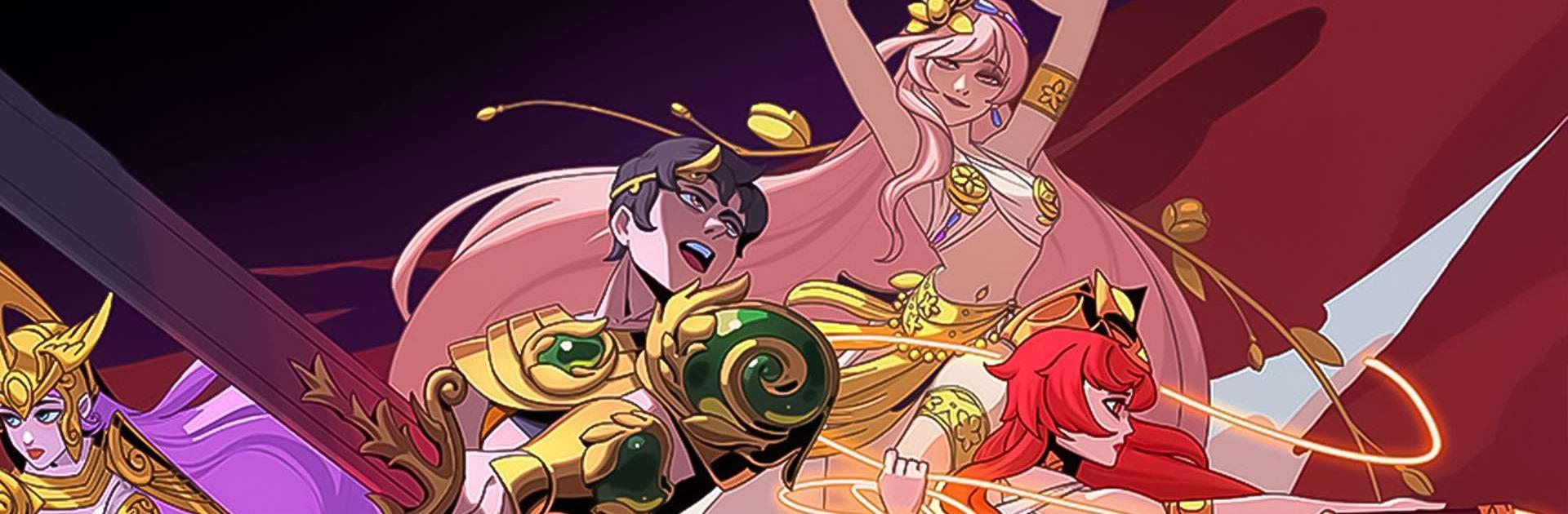

God Sacrifice
Play on PC with BlueStacks – the Android Gaming Platform, trusted by 500M+ gamers.
Page Modified on: Mar 26, 2024
Play God Sacrifice on PC or Mac
God Sacrifice is a Role Playing game developed by DHGames Limited. BlueStacks app player is the best platform to play this Android game on your PC or Mac for an immersive Android experience.
Download God Sacrifice on PC with BlueStacks and collect the best equipment and summon divine beings. Offer sacred stones to the altar, players can acquire hundreds of different pieces of equipment. From swords to shields, each piece is meticulously crafted and imbued with the power of the gods. With extraordinary equipment at your disposal, you’ll have a significant advantage in your quest.
The progress of collection and synthesis is not only a labor of love but also a blessing from the gods themselves. As you summon the gods, they will join your cause and fight beside you, bolstering your abilities and providing invaluable assistance.
Along your journey, you’ll encounter an endless list of activities awaiting your participation. From thrilling adventures to intense competitions and even challenging world bosses, there is never a dull moment. But beware, only those who are fully prepared can claim victory.
Download God Sacrifice on PC with BlueStacks and prepare yourself to embark on a divine journey today and experience the true power of gods!
Play God Sacrifice on PC. It’s easy to get started.
-
Download and install BlueStacks on your PC
-
Complete Google sign-in to access the Play Store, or do it later
-
Look for God Sacrifice in the search bar at the top right corner
-
Click to install God Sacrifice from the search results
-
Complete Google sign-in (if you skipped step 2) to install God Sacrifice
-
Click the God Sacrifice icon on the home screen to start playing



