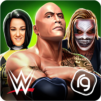MMA Manager 2: Ultimate Fight
Play on PC with BlueStacks – the Android Gaming Platform, trusted by 500M+ gamers.
Page Modified on: Feb 22, 2025
Run MMA Manager 2: Ultimate Fight on PC or Mac
MMA Manager 2: Ultimate Fight is a sports game developed by Tilting Point. BlueStacks app player is the best platform (emulator) to play this Android game on your PC or Mac for an immersive gaming experience!
Play MMA Manager 2: Ultimate Fight on PC and enjoy this casual coaching sports game from the large and gorgeous display on your PC! Hire trainers, buy gyms, and fill them with the latest equipment to get ahead in the world of MMA management.
In the MMA Manager 2: Ultimate Fight PC game, you’re an expert trainer of fighters. Collect a team of skilled fighters and train them in your gym to learn new and exciting moves for the ring.
Enjoy dynamic, action-packed fights; build your MMA organization; design your gym; unlock, train, and customize epic fighters; and beat the bosses. Your fighter will gain experience and improve with each adversary.
Join the Fight Club and use the best fighter and strategy to defend yourself against other opponents! Create a game plan and prepare for every fight with a new approach so that you’re never caught off guard.
Whether you choose a bulky heavyweight or an agile lightweight, the dynamic planner has you covered. For your victories, you will be rewarded with credits, fame, and money!
Can you raise the next ultimate fighter? It’s time to find out! Download MMA Manager 2: Ultimate Fight on PC to play this exciting role-playing game!
Play MMA Manager 2: Ultimate Fight on PC. It’s easy to get started.
-
Download and install BlueStacks on your PC
-
Complete Google sign-in to access the Play Store, or do it later
-
Look for MMA Manager 2: Ultimate Fight in the search bar at the top right corner
-
Click to install MMA Manager 2: Ultimate Fight from the search results
-
Complete Google sign-in (if you skipped step 2) to install MMA Manager 2: Ultimate Fight
-
Click the MMA Manager 2: Ultimate Fight icon on the home screen to start playing