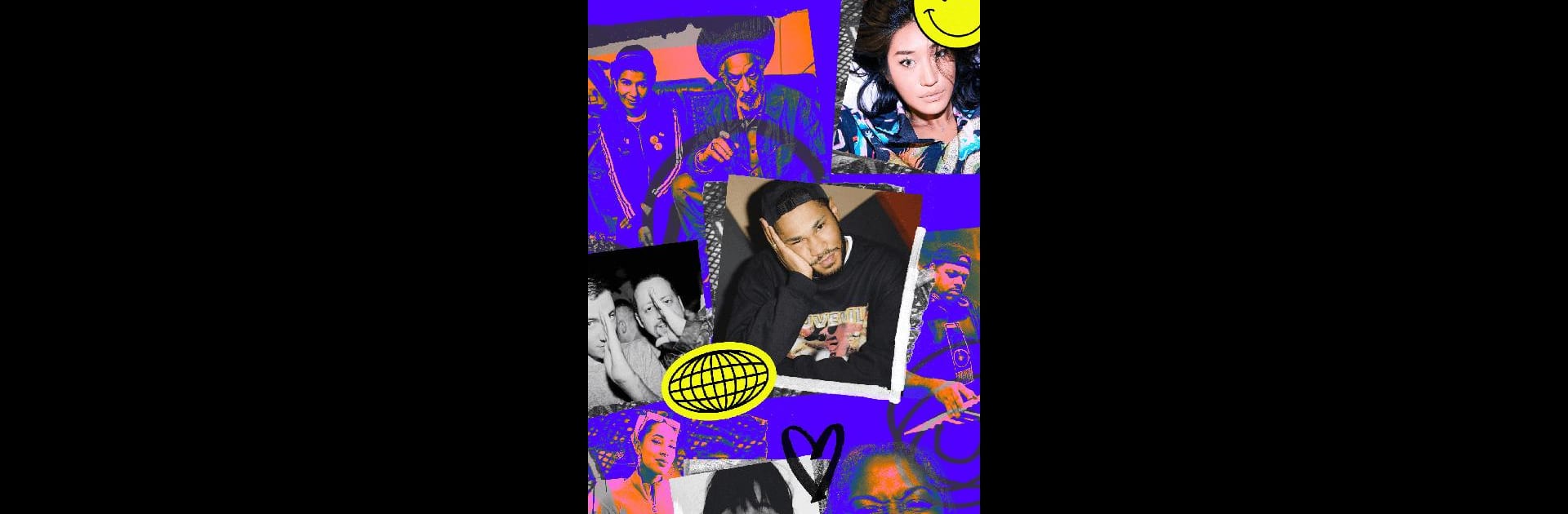

Mixcloud - Music, Mixes & Live
Play on PC with BlueStacks – the Android Gaming Platform, trusted by 500M+ gamers.
Page Modified on: Jul 23, 2025
Run Mixcloud - Music, Mixes & Live on PC or Mac
What’s better than using Mixcloud – Music, Mixes & Live by Mixcloud? Well, try it on a big screen, on your PC or Mac, with BlueStacks to see the difference.
About the App
Mixcloud – Music, Mixes & Live is your backstage pass to a world of audio—whether you’re into DJ sets from the hottest clubs, deep-dive podcasts, or radio shows you won’t find anywhere else. With tons of passionate creators sharing their sounds, there’s always something fresh to listen to. It’s like flipping through thousands of musical adventures, right from your phone, or if you’re in the mood for something bigger, it runs smoothly on your PC with BlueStacks.
App Features
-
Massive Audio Library
Browse through an endless mix of genres—think underground hip-hop, chill electronic, classic rock, or talk shows. There’s no shortage of playlists, podcast episodes, or DJ sets to discover. -
Follow Your Favorites
Got a creator you can’t get enough of? Hit follow on their channel to never miss a new drop. Every show is right there, lined up and waiting. -
Personal Listening History
Can’t remember that song from yesterday? Your listening history takes care of that, helping you track down favorites and revisit recent finds. -
Trending Around You
Curious about what people are listening to nearby—or across the globe? Check out the trending section and see what’s hot just about anywhere. -
Queue It Up
Set up your perfect mix. Stack up tracks, shows, or entire playlists in your queue for endless, hands-off listening. -
Cross-Device Sync
Switch from your phone to your laptop without missing a beat. Mixcloud – Music, Mixes & Live keeps your playback and preferences aligned across devices. -
Join Community Vibes
Jump into communities of listeners who are as passionate as you are. Share music, find new favorites, and maybe even get inspired to create your own.
BlueStacks gives you the much-needed freedom to experience your favorite apps on a bigger screen. Get it now.
Play Mixcloud - Music, Mixes & Live on PC. It’s easy to get started.
-
Download and install BlueStacks on your PC
-
Complete Google sign-in to access the Play Store, or do it later
-
Look for Mixcloud - Music, Mixes & Live in the search bar at the top right corner
-
Click to install Mixcloud - Music, Mixes & Live from the search results
-
Complete Google sign-in (if you skipped step 2) to install Mixcloud - Music, Mixes & Live
-
Click the Mixcloud - Music, Mixes & Live icon on the home screen to start playing



