
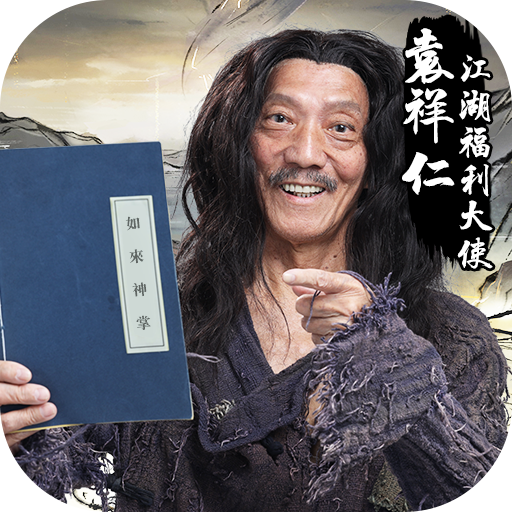
劍俠風雲-武學大師袁祥仁代言武俠遊戲
Play on PC with BlueStacks – the Android Gaming Platform, trusted by 500M+ gamers.
Page Modified on: Nov 23, 2023
Play 劍俠風雲-武學大師袁祥仁代言武俠遊戲 on PC
The game is the first Roguelike + auto chess martial arts strategy mobile game. 5 minutes, open anytime. It's easy to decompress, fun and heart-stopping, and has strategic configurations. There are 30 different chivalrous characters in the game, 64 different martial arts, 14 martial arts fetters, and 10 professional fetters. Every chivalrous man has a talent skill that he is good at, and each martial art can be upgraded to full stars to activate exclusive special effects, which can be matched with a variety of unique martial arts lineups. Rich training methods, killing monsters randomly drop equipment, dozens of different types of equipment entry effects, support equipment synthesis. It supports hanging up and placing the game, and the props and items in the game can be obtained through offline hanging up, which can effectively protect the liver. Whether King Kong is not bad, or sword spirit is domineering, what kind of hero you become is up to you!
Game Features:
Massive benefits, open treasure chests and receive gift bags for free every day, and the benefits are soft!
Easy to decompress, play every 5 minutes, start playing at any time, so fun!
Concentrated world of martial arts, a variety of martial arts, characters, as you choose, what kind of hero you become is up to you!
Rich and diverse training methods, a variety of roles, a variety of attributes, let you match!
【contact us】
FB fan page: @jxfyyl
Play 劍俠風雲-武學大師袁祥仁代言武俠遊戲 on PC. It’s easy to get started.
-
Download and install BlueStacks on your PC
-
Complete Google sign-in to access the Play Store, or do it later
-
Look for 劍俠風雲-武學大師袁祥仁代言武俠遊戲 in the search bar at the top right corner
-
Click to install 劍俠風雲-武學大師袁祥仁代言武俠遊戲 from the search results
-
Complete Google sign-in (if you skipped step 2) to install 劍俠風雲-武學大師袁祥仁代言武俠遊戲
-
Click the 劍俠風雲-武學大師袁祥仁代言武俠遊戲 icon on the home screen to start playing



