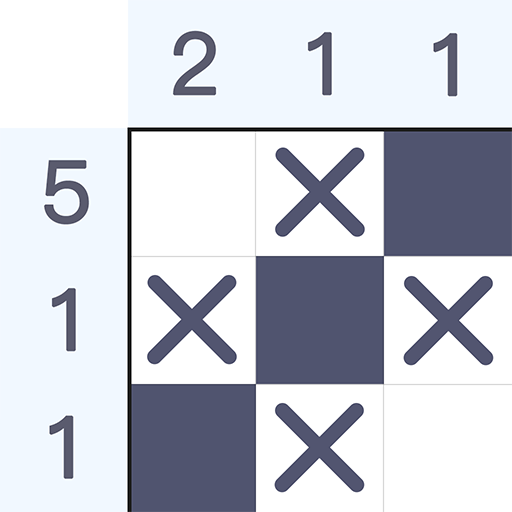Sudoku - classic sudoku puzzle
Play on PC with BlueStacks – the Android Gaming Platform, trusted by 500M+ gamers.
Page Modified on: Mar 8, 2025
Play Sudoku - classic sudoku puzzle on PC
All puzzles are tested by program
Suitable for beginner and expert
Compete with sudoku expert worldwide
Good logic game to relax your brain
We absolutely believe that HangXun Sudoku is the best Sudoku game for you and it is a free Sudoku game with all the free puzzles. Whether you want to relax or keep your mind fresh - this pleasant pastime is suitable for both purposes! Take a small stimulating break or clear your mind with sudoku exercises. Take your favorite apps with you wherever you go. Playing Sudoku as a mobile version is just as nice as playing with a pen and paper.
Welcome to Sudoku World! Train your brain now!
Features:
1. Game offers more than 50,000 sudoku puzzles(6x6, 9x9, 16x16), all are tested by program.
2. Puzzles are from easy to master, which are suitable from all players.
3. Smart hint shows you the thinking steps, and explain how to find a correct number for a cell.
4. Long press and lock a number, use it for multiple cells, you can enable it in settings.
5. Solve the daily challenge puzzle, and compete with other players.
6. Solve the puzzles, and win 190 trophies.
7. Game levels include 9000 puzzles, from easy to difficult.
8. Turn on the pen mode to take notes like paper.
9. Sudoku Editor and Sudoku Solver help create your own puzzles.
10. Game offer 3 themes, select your favorite color.
More features:
1. Support phone and tablets.
2. Points ranking and daily ranking for all players.
3. Highlight duplicates numbers in same row, column and block.
4. Highlight cells which are in same row, column and block.
5. Auto-Save unfinished game.
6. Unlimited undo.
7. Excellent sound effect.
8. Timer, you can also disable it in settings.
9. Change your profile photo on Me view.
How to play sudoku?
- Sudoku puzzle consists of a grid of 9 blocks.
- Each block contains 3 rows and 3 columns grid.
- Some grids are pre-filled with numbers, which cannot be changed.
- The objective is to fill all the grids with 1 to 9 numbers,and each column, each row, and each of block contains only one of each digit.
Thanks for your selecting HangXun Sudoku Game! We will try our best to make the game better and better.
Play Sudoku - classic sudoku puzzle on PC. It’s easy to get started.
-
Download and install BlueStacks on your PC
-
Complete Google sign-in to access the Play Store, or do it later
-
Look for Sudoku - classic sudoku puzzle in the search bar at the top right corner
-
Click to install Sudoku - classic sudoku puzzle from the search results
-
Complete Google sign-in (if you skipped step 2) to install Sudoku - classic sudoku puzzle
-
Click the Sudoku - classic sudoku puzzle icon on the home screen to start playing