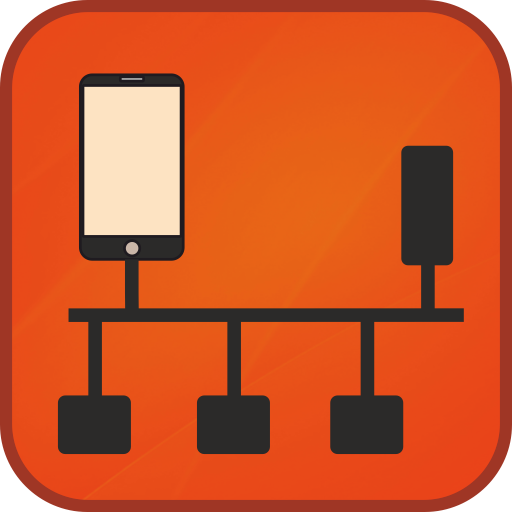RoboRemoFree Arduino Bluetooth
Play on PC with BlueStacks – the Android Gaming Platform, trusted by 500M+ gamers.
Page Modified on: January 4, 2020
Play RoboRemoFree Arduino Bluetooth on PC
Easy build the interface according to your project need: add buttons, sliders, LEDs, etc. Use accelerometer sensor for controlling the steering of an RC car, or for tilting a drone. Use plots to display real-time data from sensors. You can connect the Arduino board directly using OTG cable (if your device supports OTG), or you can use a wireless module and connect over Bluetooth or WiFi.
App can connect to:
Bluetooth SPP (BlueSMiRF, HC-05, HC-06, BTM-222, etc.)
Bluetooth Low Energy BLE (CC2540, CC2541, etc.)
WiFi TCP client, TCP server and UDP (ESP8266, NoewMCU, EPS12, WROOM, HUZZAH, ESP32, WiFi Shield, etc.)
Mobile Internet TCP client, TCP server and UDP
USB to Serial adapter (FTDI, CP210X, Microchip CDC, Arduino, CH340, etc.)
You can export interface file and import on another device.
Example projects:
https://www.youtube.com/channel/UCuChsnBDsbz-3okYHiIqHSw
App. manual:
http://www.roboremo.com/downloads.html
Terms and Conditions:
http://www.roboremo.com/terms-and-conditions.html
RoboRemoFree is 100% free, No ads, No collecting data.
RoboRemoFree is limited to 5 items per interface (not counting menu button, text fields and touch stoppers).
RoboRemo Full version does not have any limit.
Play RoboRemoFree Arduino Bluetooth on PC. It’s easy to get started.
-
Download and install BlueStacks on your PC
-
Complete Google sign-in to access the Play Store, or do it later
-
Look for RoboRemoFree Arduino Bluetooth in the search bar at the top right corner
-
Click to install RoboRemoFree Arduino Bluetooth from the search results
-
Complete Google sign-in (if you skipped step 2) to install RoboRemoFree Arduino Bluetooth
-
Click the RoboRemoFree Arduino Bluetooth icon on the home screen to start playing