
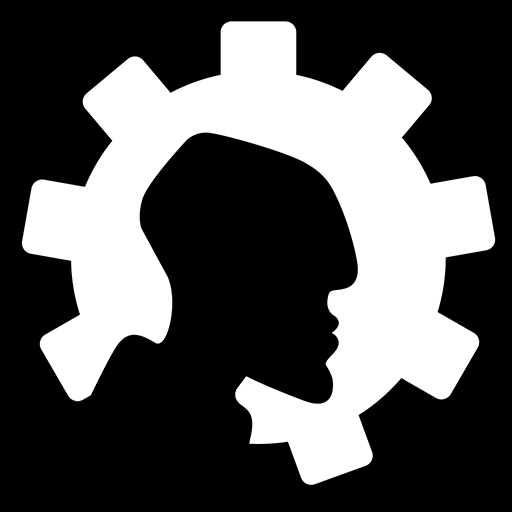
In Between
Play on PC with BlueStacks – the Android Gaming Platform, trusted by 500M+ gamers.
Page Modified on: January 26, 2016
Play In Between on PC
60 challenging levels
In Between is set inside the mind of a man hit by a cruel twist of fate. Together you are on a journey through the protagonist's head, a world that doesn’t obey the laws of physics. Free your mind and defy gravity in more than 60 compelling and unique puzzles, requiring all your wits and agility.
Gamplay changing stages
As you follow the protagonist stumbling through the stages of accepting his own mortality, new mechanics are introduced. Each stage offers unique gameplay reflecting the emotions that surface when the protagonist copes with his fate.
A touching story
Every human has a story to tell. But you never know when the story ends. Be invited to learn about the protagonist’s life and his struggle for a happy ending. In Between features interactive story sequences and a profound narrator immersing you into a life of downfalls and moments of happiness.
Entirely handmade
Much effort was put into detail to feature a unique art style with every asset made entirely by hand. Every scenery is a painting, providing a beautiful frame for a tragic story. This also extends to sound design and music featuring unusual and interactive soundscapes.
Features
• 2D based, story driven Puzzle Platformer
• Mechanics derived from thanatology
• 4-way gravity alteration / physics based gameplay
• Static and dynamic obstacles, reacting to player’s actions
• Interactive story sequences
• Tablet support
• Bluetooth Controller support
• Google Play Game Services achievements
Follow us on Twitter, Facebook and Instagram:
www.facebook.com/HeadupGames
www.twitter.com/headupgames
www.instagram.com/headupgames
If you have problems with the game or feedback please send an email to: support@headupgames.com
Play In Between on PC. It’s easy to get started.
-
Download and install BlueStacks on your PC
-
Complete Google sign-in to access the Play Store, or do it later
-
Look for In Between in the search bar at the top right corner
-
Click to install In Between from the search results
-
Complete Google sign-in (if you skipped step 2) to install In Between
-
Click the In Between icon on the home screen to start playing




