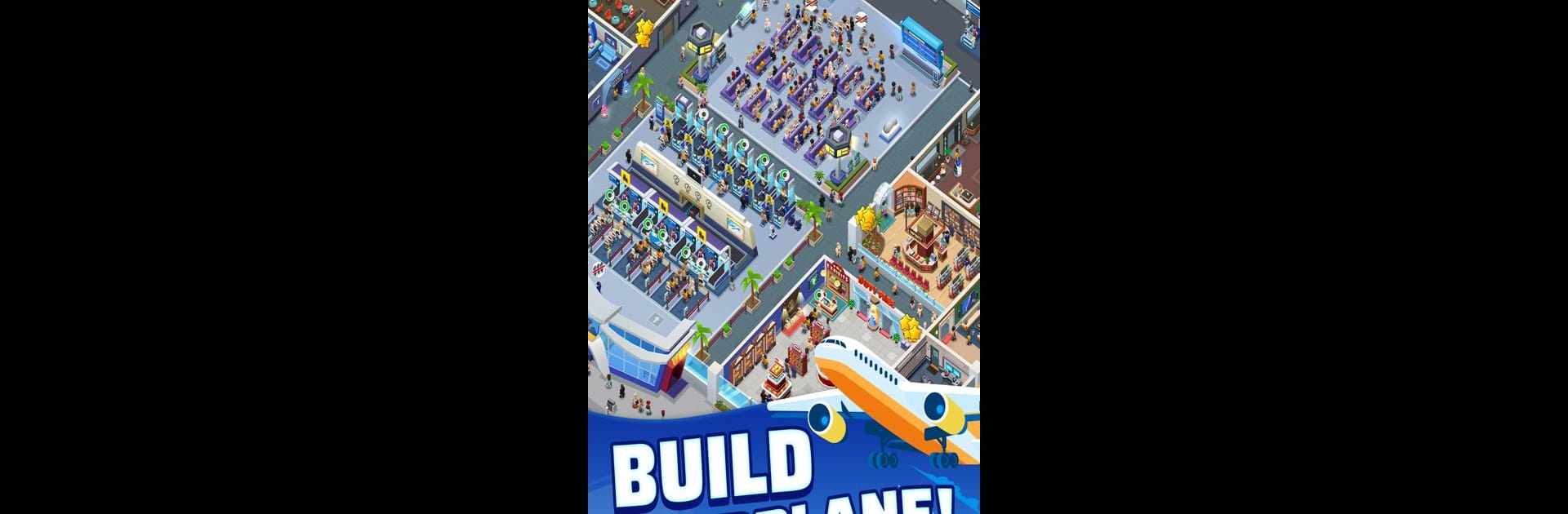
Idle Airport Empire
Play on PC with BlueStacks – the Android Gaming Platform, trusted by 500M+ gamers.
Page Modified on: Aug 5, 2025
Play Idle Airport Empire on PC or Mac
From the innovators and creators at MAGIC SEVEN CO., LIMITED, Idle Airport Empire is another fun addition to the World of Simulation games. Go beyond your mobile screen and play it bigger and better on your PC or Mac. An immersive experience awaits you.
Managing an airport in Idle Airport Empire feels both laid-back and surprisingly detailed. The whole thing kicks off with a smaller terminal, and at the start it’s a lot about organizing flights, making sure passengers aren’t just stuck waiting, and slowly growing everything from a single gate into a whole network of bustling terminals. There’s this mix between handling the really everyday parts—like scheduling flights, watching planes come and go, making sure people have what they want inside—plus the bigger picture stuff, like opening new routes around the world or building up new lounges and restaurants. Expansion comes naturally, but actually arranging everything to run smoothly ends up being more satisfying than expected.
Playing on PC with BlueStacks makes managing all these details a bit easier since everything’s right in front with a bigger screen. As the airport gets busier, it’s not just about keeping flights on time; there’s also upgrading different types of planes, taking care of cargo, and joining in special events that pop up sometimes. Even when not playing, the game keeps the airport running, so there’s always a bit of cash waiting when checking back in. There’s some strategy to it, but it doesn’t get overwhelming, more like something to tinker with and see how efficient things can get. Collecting new airplanes and unlocking routes to places with names players might recognize also adds a bit of real-world fun. If someone likes building stuff up and watching numbers climb, but still wants the freedom to walk away and come back later, the game fits that mood.
Make your gaming sessions memorable with precise controls that give you an edge in close combats and visuals that pop up, bringing every character to life.
Play Idle Airport Empire on PC. It’s easy to get started.
-
Download and install BlueStacks on your PC
-
Complete Google sign-in to access the Play Store, or do it later
-
Look for Idle Airport Empire in the search bar at the top right corner
-
Click to install Idle Airport Empire from the search results
-
Complete Google sign-in (if you skipped step 2) to install Idle Airport Empire
-
Click the Idle Airport Empire icon on the home screen to start playing



