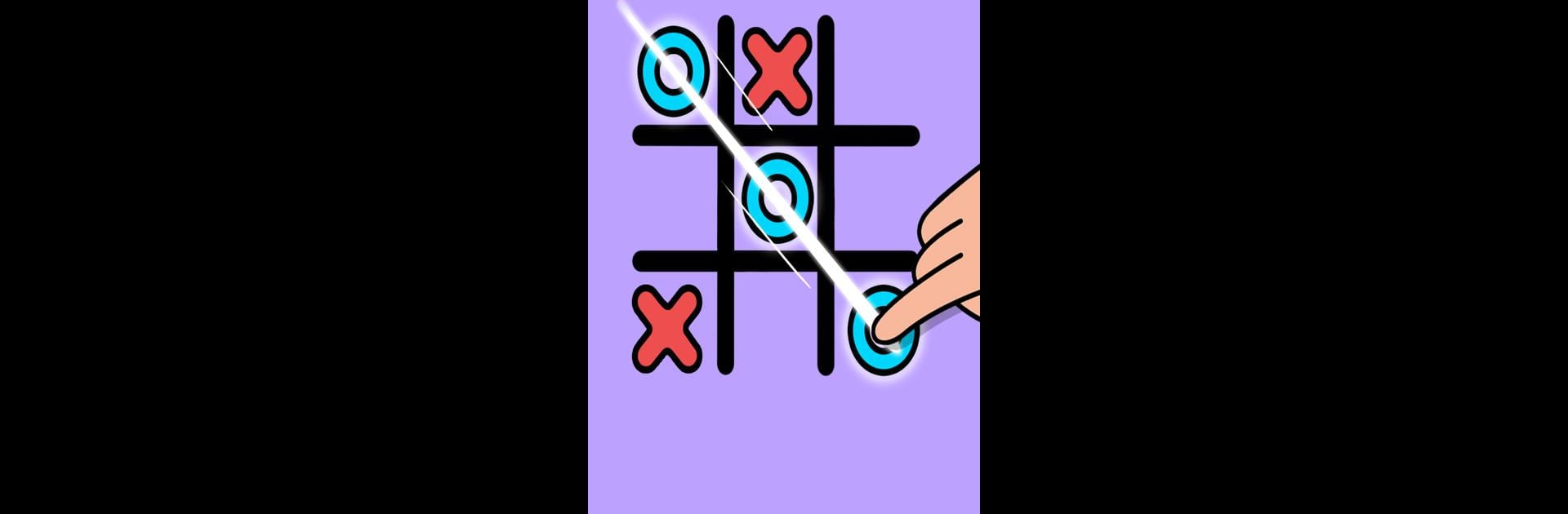
Duel Player Game
Play on PC with BlueStacks – the Android Gaming Platform, trusted by 500M+ gamers.
Page Modified on: Aug 19, 2025
Play Duel Player Game PvP Challenge on PC or Mac
Bring your A-game to Duel Player Game PvP Challenge, the Casual game sensation from Just Make Games. Give your gameplay the much-needed boost with precise game controls, high FPS graphics, and top-tier features on your PC or Mac with BlueStacks.
About the Game
If you’re always up for a fun showdown with a friend—or even just looking to outsmart an AI—Duel Player Game PvP Challenge has got your back. This casual collection, brought to you by Just Make Games, is jam-packed with head-to-head mini-games that you can play side-by-side on the same device. Whether you want to upstage your buddy, challenge yourself solo, or just settle who’s buying lunch, there’s a game here for every kind of competitive mood.
Game Features
-
One Device, Double the Fun: Grab a friend and try out tons of two-player mini-games, no extra hardware or complicated setup needed. Perfect for family trips, car rides, or whenever boredom strikes.
-
Solo Mode with AI: No opponent handy? You can still see how your skills stack up against crafty computer rivals in every game.
-
Classic Ping Pong: Flick and tap your way to victory with a simple, yet super competitive take on table tennis.
-
Epic Spin War: Test those fast reflexes as you go head-to-head in a whirlwind battle of spins. It’s wilder than it sounds.
-
Knife Throw Showdown: Aim, tap, and try to hit the bullseye—you might surprise yourself with your accuracy (or not, but it’s hilarious either way).
-
Pull the Rope: Put your finger strength to the test in a tug-of-war that gets intense fast.
-
Old-School Tic Tac Toe: The classic pencil-and-paper game, now right on your screen, with a twist—your friend can’t claim you cheated.
-
4 in a Row: Set up clever moves and try to connect four before your opponent does. Easy to pick up, tough to master.
-
Pocket Pool: Take a break with a round of mobile billiards. Line up shots and go for the win.
-
Sumo Standoff: Push your rival out of the ring in this miniature, frantic version of the sumo ring.
-
Penalty Showdown: Nail nerve-wracking penalty kicks. You never know who’ll choke under pressure.
-
Tank Battle: Outmaneuver your friend in bite-sized tank combat, where every move counts.
Wanna play these on your PC instead? BlueStacks can lend a hand, but the real thrill is settling scores face-to-face—no matter where you are.
Make your gaming sessions memorable with precise controls that give you an edge in close combats and visuals that pop up, bringing every character to life.
Play Duel Player Game on PC. It’s easy to get started.
-
Download and install BlueStacks on your PC
-
Complete Google sign-in to access the Play Store, or do it later
-
Look for Duel Player Game in the search bar at the top right corner
-
Click to install Duel Player Game from the search results
-
Complete Google sign-in (if you skipped step 2) to install Duel Player Game
-
Click the Duel Player Game icon on the home screen to start playing



