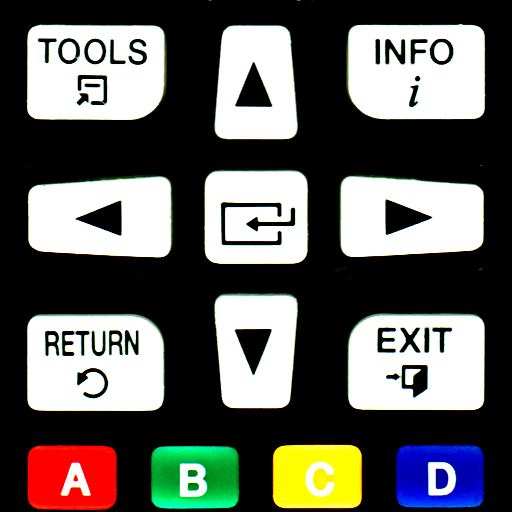Remote for Apple TV
Play on PC with BlueStacks – the Android Gaming Platform, trusted by 500M+ gamers.
Page Modified on: December 28, 2020
Play Remote for Apple TV on PC
Key features:
- Fully functional Apple TV remote control;
- A large touchpad for content navigation;
- Keyboard for convenient text entry;
- Playback control;
- Automatic connection to a device;
Supported devices:
- Apple TV (4th generation), using tvOS 9.2.1 or later;
- Apple TV (3rd generation), using Apple TV Software 7.2.1.
Disclaimer:
Kraftwerk 9, Inc is not an affiliated entity of Apple Inc, and “Remote for Apple TV” app is not an official product of Apple.
Play Remote for Apple TV on PC. It’s easy to get started.
-
Download and install BlueStacks on your PC
-
Complete Google sign-in to access the Play Store, or do it later
-
Look for Remote for Apple TV in the search bar at the top right corner
-
Click to install Remote for Apple TV from the search results
-
Complete Google sign-in (if you skipped step 2) to install Remote for Apple TV
-
Click the Remote for Apple TV icon on the home screen to start playing