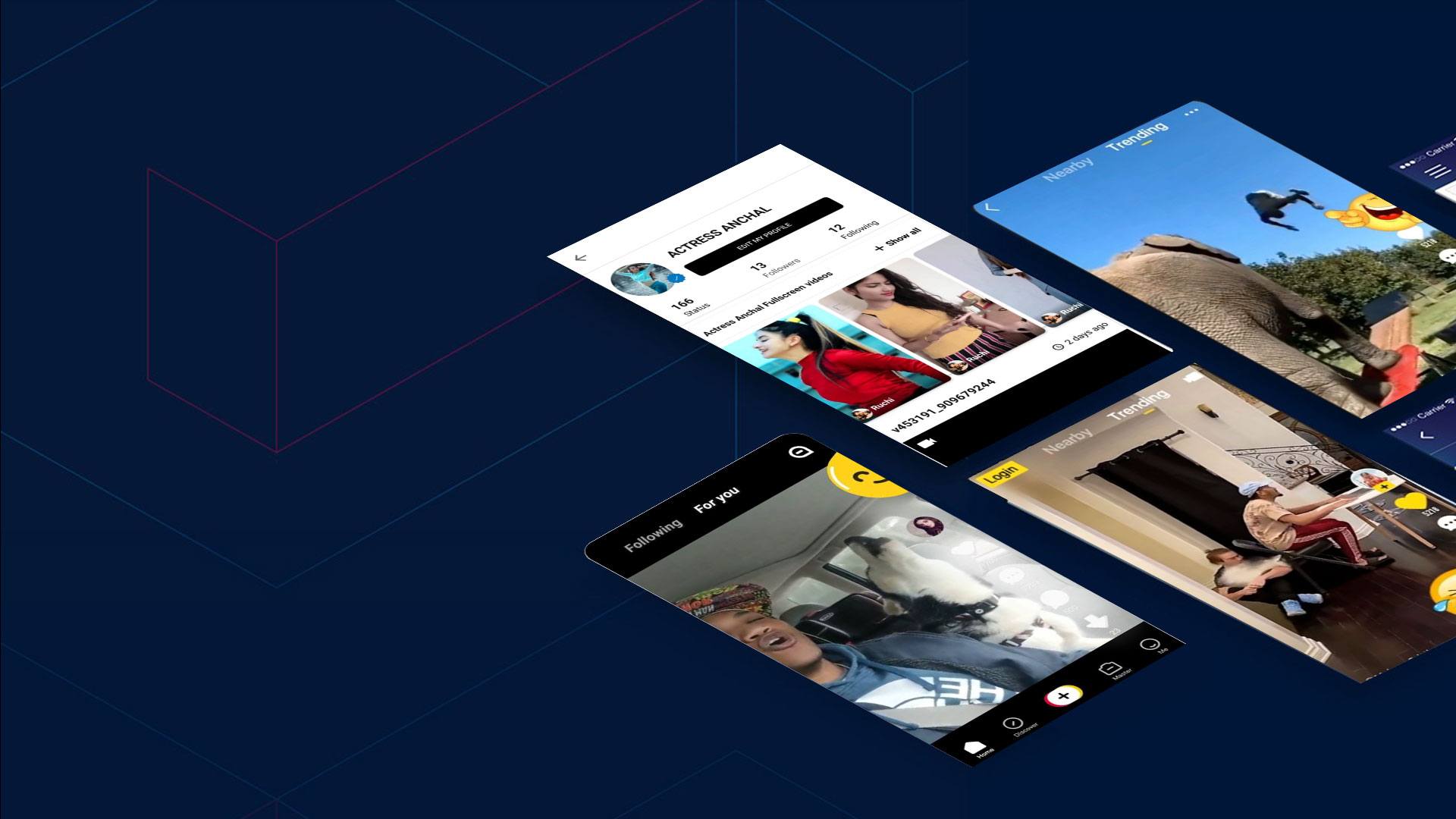

SnackVideo
Play on PC with BlueStacks – the Android Gaming Platform, trusted by 500M+ gamers.
Page Modified on: Jul 31, 2025
Run Snack Video on PC or Mac
SnackVideo is a Video Players & Editors app developed by Joyo Technology Pte. Ltd.. BlueStacks app player is the best platform to play Android games on your PC or Mac for an immersive gaming experience.
Short comedic videos now have a new home at SnackVideo. Snack Video is where you can find the best mp3 versions of exciting, funny, and magical videos. In an endless stream of short videos that feel tailored to you, all you have to do is watch a photo, interact with what you like, and skip what you don’t.
View a wide variety of hilarious videos, such as prank photos, comedies, entertainment, news, features on animals, games, and downloads. To find a movie that you’ll enjoy, just scroll down.
A curated list of movies and TV shows available for digital download, based on your viewing habits and shared preferences. Real photo, intriguing, and download fun film videos from SnackVideo to brighten your day, all in mp3 format!
Download SnackVideo APK with BlueStacks and enjoy music in an entirely new way.
Learn how to download and play APK Games on your PC or MAC.
Learn how to download and play APK Games on your PC or MAC.
Play SnackVideo on PC. It’s easy to get started.
-
Download and install BlueStacks on your PC
-
Complete Google sign-in to access the Play Store, or do it later
-
Look for SnackVideo in the search bar at the top right corner
-
Click to install SnackVideo from the search results
-
Complete Google sign-in (if you skipped step 2) to install SnackVideo
-
Click the SnackVideo icon on the home screen to start playing


