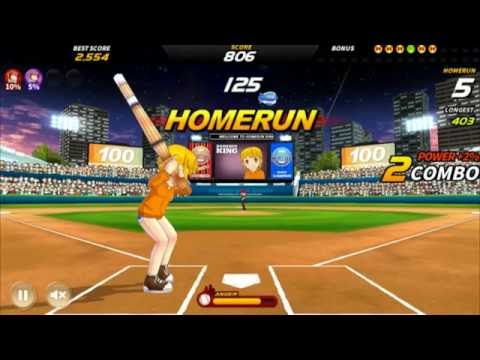Homerun King - Pro Baseball
Play on PC with BlueStacks – the Android Gaming Platform, trusted by 500M+ gamers.
Page Modified on: April 13, 2018
Play Homerun King - Pro Baseball on PC
Homerun is just the beginning
Play with your friend to get the highest score
It's easy and unique. also amazing.
You can be the MLB major league best homerun King
Act Now!! Let them know you are the real Homerun King!!
Homerun King, Baseball King, Sports King!!
https://www.facebook.com/homerunkings
▣ Permission Guide
- GET_ACCOUNTS : Permission to import Google Play Game Service auto login information
- WRITE_EXTERNAL_STORAGE : Permission to save screenshots
- READ_EXTERNAL_STORAGE : Permission to import screenshots
Play Homerun King - Pro Baseball on PC. It’s easy to get started.
-
Download and install BlueStacks on your PC
-
Complete Google sign-in to access the Play Store, or do it later
-
Look for Homerun King - Pro Baseball in the search bar at the top right corner
-
Click to install Homerun King - Pro Baseball from the search results
-
Complete Google sign-in (if you skipped step 2) to install Homerun King - Pro Baseball
-
Click the Homerun King - Pro Baseball icon on the home screen to start playing