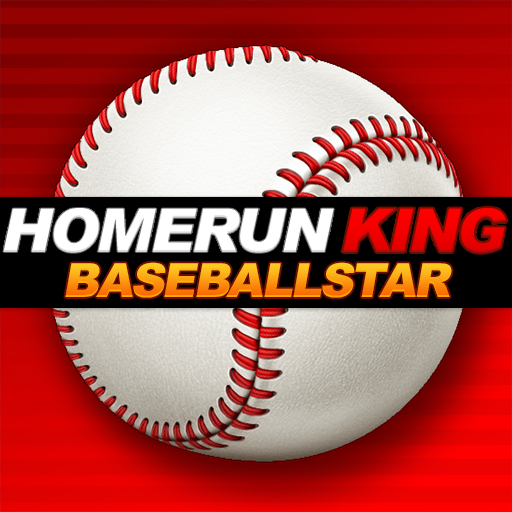MLB.com Line Drive
Play on PC with BlueStacks – the Android Gaming Platform, trusted by 500M+ gamers.
Page Modified on: May 2, 2016
Play MLB.com Line Drive on PC
An official game of MLB.com, the makers of Home Run Derby & R.B.I. Baseball. Winner of the 2016 Clio Sports Award for Digital/Social Game.
Each level presents challenging score goals and big rewards with physics-based gameplay for hours of fun! Increase your score by blasting homers outside of the ballpark and send them crashing through the city streets. Earn special bonus points for slamming into windows, cars, airplanes, blimps and even spaceships!
Over 120 levels and 6 iconic environments including Yankee Stadium, Wrigley Field, Comerica Park, Globe Life Park, AT&T Park & Citizens Bank Park.
Sweeten your slugging abilities by using cards and boosts with unique abilities to get the extra pop you need to top your high score!
Before you download this experience, please consider that this app contains social media links intended for an audience over 13, in-app purchases that cost real money, as well as advertising for MLB.com and some third parties.
© 2015 MLB.com. All rights reserved. All other trademarks and copyrights are the property of their respective owners.
Play MLB.com Line Drive on PC. It’s easy to get started.
-
Download and install BlueStacks on your PC
-
Complete Google sign-in to access the Play Store, or do it later
-
Look for MLB.com Line Drive in the search bar at the top right corner
-
Click to install MLB.com Line Drive from the search results
-
Complete Google sign-in (if you skipped step 2) to install MLB.com Line Drive
-
Click the MLB.com Line Drive icon on the home screen to start playing