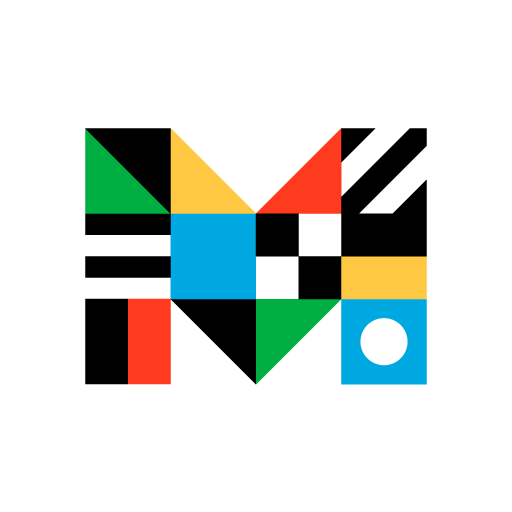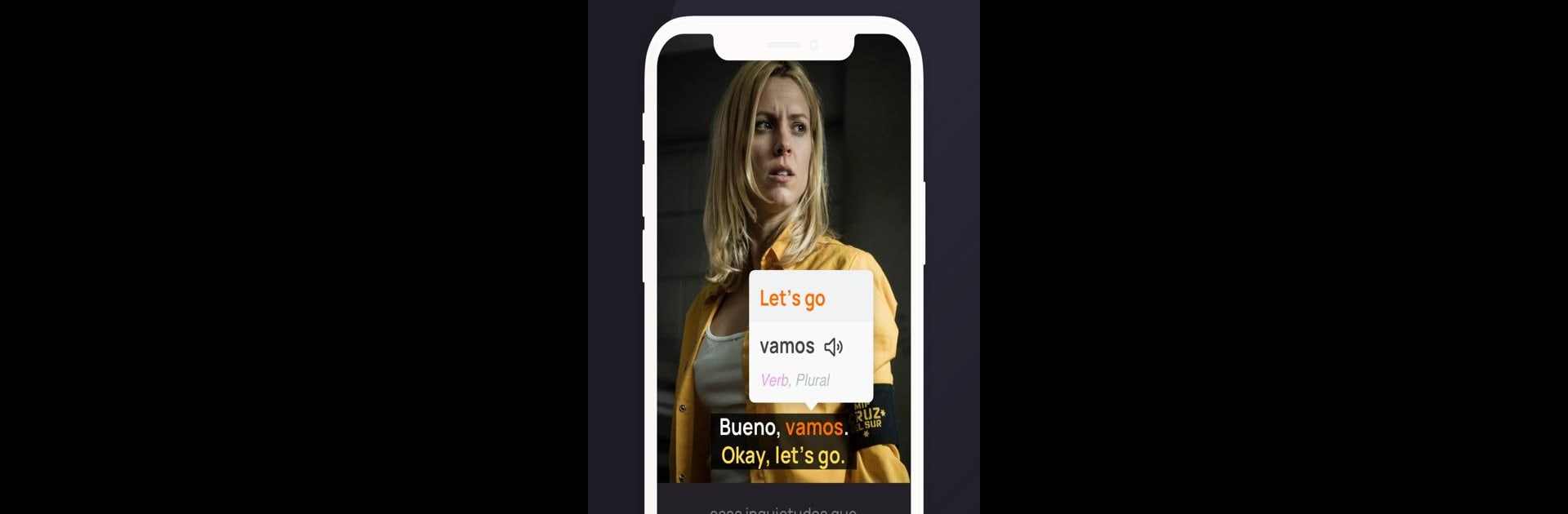

Lingopie: Language Learning
Play on PC with BlueStacks – the Android Gaming Platform, trusted by 500M+ gamers.
Page Modified on: Apr 10, 2025
Run Lingopie: Language Learning on PC or Mac
Get freedom from your phone’s obvious limitations. Use Lingopie: Language Learning, made by Lingopie, a Education app on your PC or Mac with BlueStacks, and level up your experience.
About the App
Learn a language like never before with Lingopie: Language Learning. Dive into a world where authentic foreign movies, TV shows, music, and podcasts blend seamlessly with your language journey. Forget those boring lessons—binge-watch your way to fluency while engaging with genuine dialects and culture.
App Features
Find Your Perfect Video
Scout through a diverse selection of TV shows, movies, and music videos matching your interests for an immersive learning experience.
Watch & Learn Instantly
Leverage dual subtitles in your target and native languages. Tap on any word for quick translations and enhance your vocabulary effortlessly.
Practice & Perfect
Refine your skills using interactive video flashcards and engaging games designed to help you master new words.
Join a Vibrant Community
Connect with fellow learners through interactive webinars and live chat sessions with language experts to deepen your understanding and motivation.
Whether it’s Spanish, French, Japanese, or more, enjoy learning with Lingopie on BlueStacks without missing a beat.
Switch to BlueStacks and make the most of your apps on your PC or Mac.
Play Lingopie: Language Learning on PC. It’s easy to get started.
-
Download and install BlueStacks on your PC
-
Complete Google sign-in to access the Play Store, or do it later
-
Look for Lingopie: Language Learning in the search bar at the top right corner
-
Click to install Lingopie: Language Learning from the search results
-
Complete Google sign-in (if you skipped step 2) to install Lingopie: Language Learning
-
Click the Lingopie: Language Learning icon on the home screen to start playing