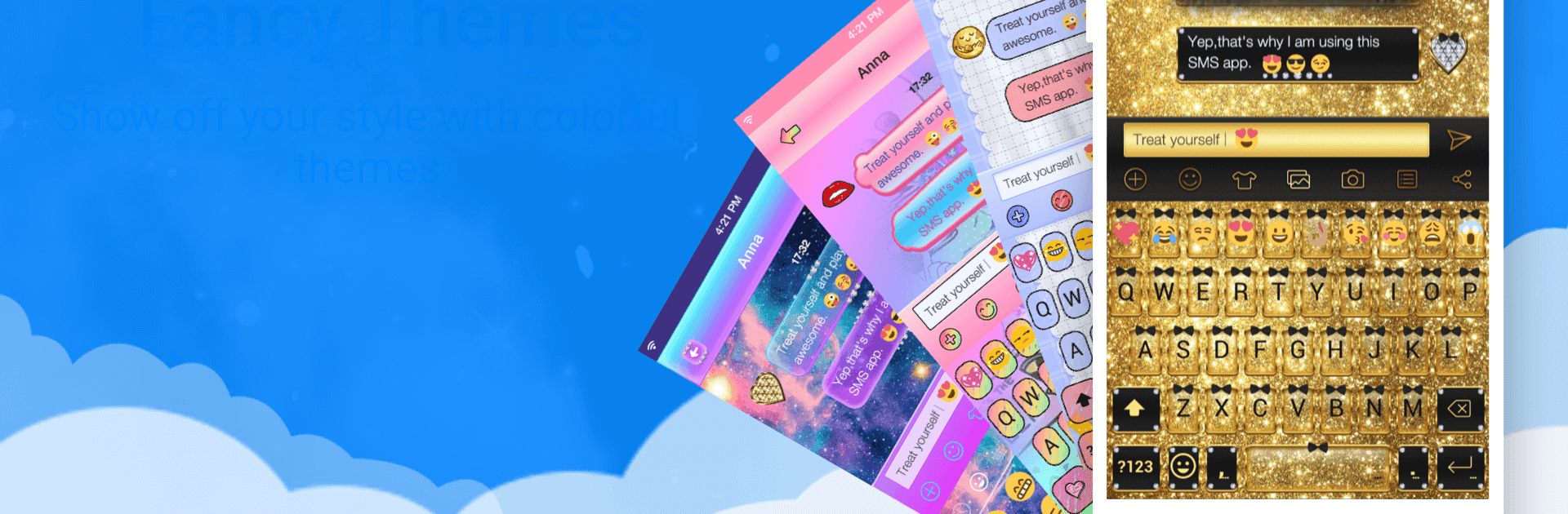

Messenger SMS - Text Messages
Play on PC with BlueStacks – the Android Gaming Platform, trusted by 500M+ gamers.
Page Modified on: Nov 13, 2024
Run Messenger SMS - Text Messages on PC or Mac
Get freedom from your phone’s obvious limitations. Use Messenger SMS – Text Messages, made by SMS Messenger, Text App, a Communication app on your PC or Mac with BlueStacks, and level up your experience.
About the App
Messenger SMS – Text Messages, crafted by SMS Messenger, Text App, is your ultimate communication companion. Dive into a world of expressive emojis, vibrant themes, and customizable features. Chat with flair using 3000+ free emojis and GIFs, seamlessly share photos, videos, and more through groups or one-on-one, all while securely protecting your conversations.
App Features
Funny Emoji Messenger
– Instantly text with over 3000 free, fun emojis and artful emoticons directly within the app.
– Enjoy chatting with a dash of humor using funny emojis and faces that keep the conversation lively.
Animated GIFs & Emoji Art
– Share hot, trending GIFs over MMS and unique Emoji Art with friends through SMS.
Customize Messenger Theme
– Personalize your experience with an array of messaging themes and backgrounds.
– Use your own photos as wallpaper, adding a personal touch to every chat.
Awesome Messenger Customization
– Customize text bubbles, colors, fonts, and wallpapers in your Messenger.
Backup & Restore Messenger
– Never lose a message with cloud backups and easy restoration of deleted conversations.
Private Messenger Box
– Encrypt conversations and contacts with a private Messenger box for added privacy.
SMS Blocker
– Easily block unwanted messages and avoid spam, keeping your storage clean.
Caller ID
– Real-time number identification and spam warnings while using Messenger features post-call.
Schedule Message
– Send perfectly timed messages with a delayed SMS feature to catch any typos.
Driving Mode & Auto Reply
– Reduce distractions with Driving Mode, allowing only essential notifications. Enjoy auto-replies for seamless communication.
More Features
– Efficient clipboard for fast text copying and pasting.
– Pop-up quick view and search for fast replies and finding messages.
Connect effortlessly and retain the charm of texting with Messenger SMS – Text Messages on your PC via BlueStacks.
BlueStacks gives you the much-needed freedom to experience your favorite apps on a bigger screen. Get it now.
Play Messenger SMS - Text Messages on PC. It’s easy to get started.
-
Download and install BlueStacks on your PC
-
Complete Google sign-in to access the Play Store, or do it later
-
Look for Messenger SMS - Text Messages in the search bar at the top right corner
-
Click to install Messenger SMS - Text Messages from the search results
-
Complete Google sign-in (if you skipped step 2) to install Messenger SMS - Text Messages
-
Click the Messenger SMS - Text Messages icon on the home screen to start playing



