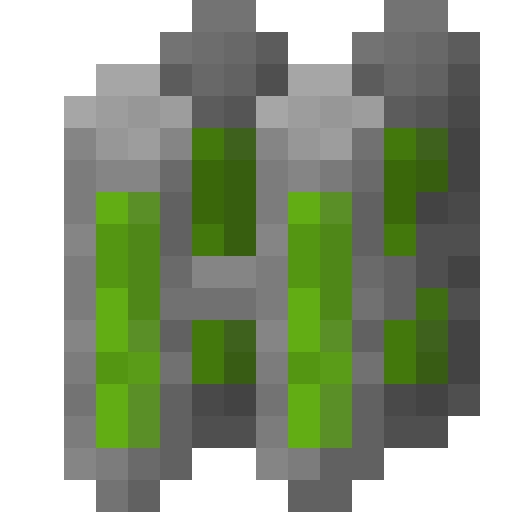CleverBook for Minecraft 1.14
Play on PC with BlueStacks – the Android Gaming Platform, trusted by 500M+ gamers.
Page Modified on: September 4, 2019
Play CleverBook for Minecraft 1.14 on PC
It offers quick access to every block, recipe and much more content of the popular indie pc game "Minecraft" by Mojang.
CleverBook for Minecraft is your first-choice companion app if you need help surviving in your own Minecraft world or with friends on a multiplayer server.
Features:
• Information about every single block/item
• Mobs, biomes, enchantments, potions, redstone circuits, commands, advancements and more
• Search functionality and filters
• Server list to check your favorite Minecraft servers
• Latest information and news
• Optional dark theme
• 8 languages to choose from for all names
Note: This guide is mainly made for the Java Edition of Minecraft. But since there are many analogies to "Minecraft - Bedrock Edition" for phones and consoles it still has much useful information for it as well.
"Minecraft" is a registered trademark of Mojang AB. "CleverBook for Minecraft" is not associated with or developed by Mojang AB in any way.
Play CleverBook for Minecraft 1.14 on PC. It’s easy to get started.
-
Download and install BlueStacks on your PC
-
Complete Google sign-in to access the Play Store, or do it later
-
Look for CleverBook for Minecraft 1.14 in the search bar at the top right corner
-
Click to install CleverBook for Minecraft 1.14 from the search results
-
Complete Google sign-in (if you skipped step 2) to install CleverBook for Minecraft 1.14
-
Click the CleverBook for Minecraft 1.14 icon on the home screen to start playing