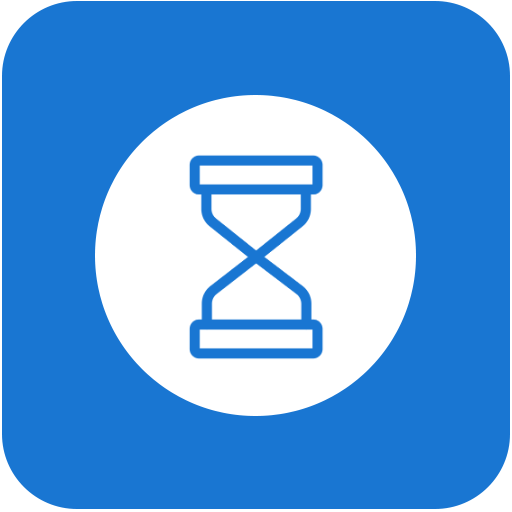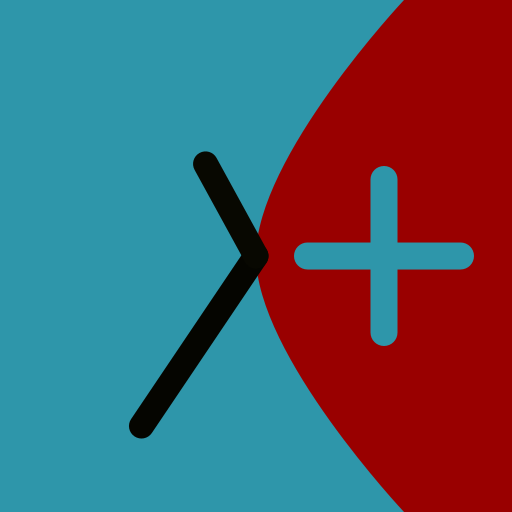
Time Creator - track mobile usage
Play on PC with BlueStacks – the Android Gaming Platform, trusted by 500M+ gamers.
Page Modified on: December 2, 2019
Play Time Creator - track mobile usage on PC
1) Statistics and diagrams
For each application it shows:
- usage: today, some past days and total
- last time you used it today
- daily number of launches
General statistics:
- total time you used your mobile
- today's screentime
- today's number of screen activations
2) Notifications
You can set alerts for each app and for the daily usage. Time Creator will notify you when the time is exceeded.
Time Creator does not collect the data by itself. It only uses the data that is collected by the Android operating system.
Play Time Creator - track mobile usage on PC. It’s easy to get started.
-
Download and install BlueStacks on your PC
-
Complete Google sign-in to access the Play Store, or do it later
-
Look for Time Creator - track mobile usage in the search bar at the top right corner
-
Click to install Time Creator - track mobile usage from the search results
-
Complete Google sign-in (if you skipped step 2) to install Time Creator - track mobile usage
-
Click the Time Creator - track mobile usage icon on the home screen to start playing