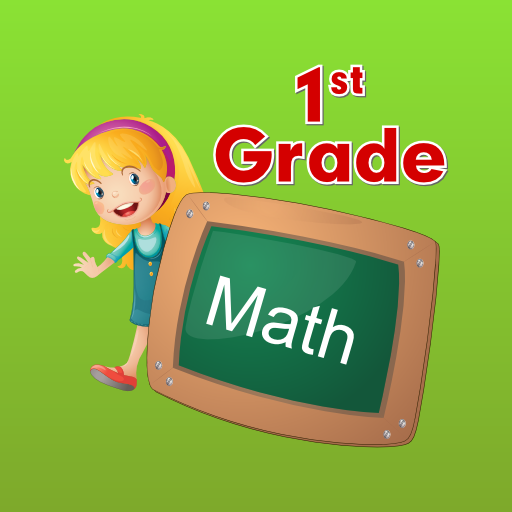Pehla School
Play on PC with BlueStacks – the Android Gaming Platform, trusted by 500M+ gamers.
Page Modified on: November 5, 2019
Play Pehla School on PC
Pehla School is based on Kitkit School*, a $15 million Global Learning XPRIZE co-winner. Kitkit School increased students’ reading scores 30 to 45% and math scores 14 to 37%. Kids love using Kitkit School. 81% of students who downloaded the app were actively using it a year later. To learn more about the original Kitkit School application, visit http://www.kitkitschool.com.
Pehla School contains hundreds of fun lessons that teach children reading, writing, and math skills. Lessons progress as your child learns, teaching new skills while reinforcing previous exercises. Pehla School is free. There are no ads or subscriptions.
Pehla School helps kids:
Learn on their own: Kids learn reading and math skills through 2,400 fun activities.
Personalize instruction: Kids can choose from a variety of reading and math lessons. The app includes 280 literacy sessions, 260 math sessions, 130 multi-level books, and 120 videos.
Read without distractions: Pehla School works offline without ads, allowing children to focus on the current lesson.
Discover many topics: The app covers a variety of engaging topics, including animals, science, friendship, and role models.
Showcase creativity: The app includes virtual instruments, a blackboard to practice writing, and drawing and coloring tools to create unique artwork.
ONE TIME SETUP INSTRUCTIONS:
1. Download Pehla School from Google Play: https://play.google.com/store/apps/details?id=com.maq.pehlaschool
(The Pehla School application size is 1.3 GB. Based on your connection speed, the download may require 30 minutes.)
2. Run Pehla School by clicking on the icon on the home screen.
3. To start the Pehla School Library, click on the library menu item. The app will display a short introduction video and prompt you to install the library module from Google Play. To install the library, click on the link in the prompt.
(The Pehla School Library file size is 1.5 GB. Based on your connection speed, the download may require 30 minutes.)
4. Pehla School is now fully installed and ready to use.
NOTE:
1. The first time you run Pehla School and the Pehla School Library, each module may require more than 10 minutes to load. After the first load, the app will start quickly.
2. If you plan to deploy the app on multiple devices, download the latest APKs from GitHub (https://github.com/maqsoftware/PehlaSchool-Hindi/releases/).
* Kitkit School® is a registered trademark of Enuma, Inc.
Play Pehla School on PC. It’s easy to get started.
-
Download and install BlueStacks on your PC
-
Complete Google sign-in to access the Play Store, or do it later
-
Look for Pehla School in the search bar at the top right corner
-
Click to install Pehla School from the search results
-
Complete Google sign-in (if you skipped step 2) to install Pehla School
-
Click the Pehla School icon on the home screen to start playing