
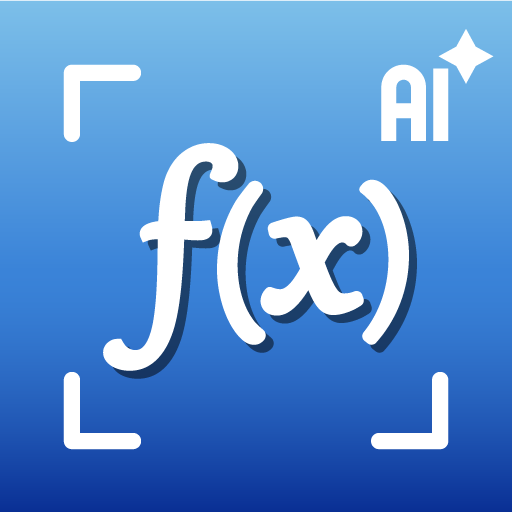
MathMate AI Homework Helper
Play on PC with BlueStacks – the Android Gaming Platform, trusted by 500M+ gamers.
Page Modified on: Feb 21, 2025
Play MathMate AI Homework Helper on PC
Sometimes, you might feel stressed or exhausted by complex assignments and can't find a solution. So how to learn math easily?
This AI homework assistant is designed to significantly improve your problem-solving experience. Whether you're a teacher, a student or simply someone looking to master problem-solving skills, this AI tutor math solver will be indispensable for tackling complex problems easily and effectively.
Key Features of Math Mate:
📐 AI Homework Help
Whether you're working in a group or studying alone, just use the app and you'll be connected to your math subject. Mathematic homework help many topics from algebra to calculus, helping you solve math problems easily.
🔍 Scan & Solve
With the scan math solver feature, simply take a picture of the problem from your study materials and math helper AI homework helper will immediately recognize and analyze it. You won’t need to retype each number or symbol, photo math solver helps you save time and effort to focus more on learning.
📝 Step By Step Guidance
You are not only provided with answers but also guided to solve mathematics from complex to simple step by step. You'll receive detailed instructions from the problem-solving steps to the rules and methods applied, helping you learn and improve your academic performance.
🖊️ Writing On Board
Simulate a classroom experience by drawing equations on a virtual whiteboard. This feature allows you to write equations and notes directly on the app’s virtual board. It not only helps you easily develop ideas but also works more efficiently on problems.
📚 Upload Photo
Math picture solver feature allows you to snap and upload images of problems you need solving from any source. The app will analyze the images and provide detailed solutions for each question. This is especially useful when you don’t have your materials on hand and helps you save a lot of time.
💾 Save to Favorites
Save your favorite problems or solutions to a bookmark list for future reference. Easily return and review concepts without having to search through notes.
Why Choose MathMate AI Homework Helper? 🤔🌟
This is not just an educational app, it's your personal assistant, ready to support you 24/7, helping you anytime and anywhere. Whether you're preparing for exams, exploring new concepts, or honing problem-solving skills, it provides tools and guidance to enhance your understanding of subjects and beyond.
Download app today and discover a smarter way to solve math problems, expand your knowledge, and tackle challenging topics with ease 🎓
We always try to improve the app to increase user experience, if you have new suggestions, please give feedback to our team ❤️ ❤️❤️ Have a nice day
Play MathMate AI Homework Helper on PC. It’s easy to get started.
-
Download and install BlueStacks on your PC
-
Complete Google sign-in to access the Play Store, or do it later
-
Look for MathMate AI Homework Helper in the search bar at the top right corner
-
Click to install MathMate AI Homework Helper from the search results
-
Complete Google sign-in (if you skipped step 2) to install MathMate AI Homework Helper
-
Click the MathMate AI Homework Helper icon on the home screen to start playing



