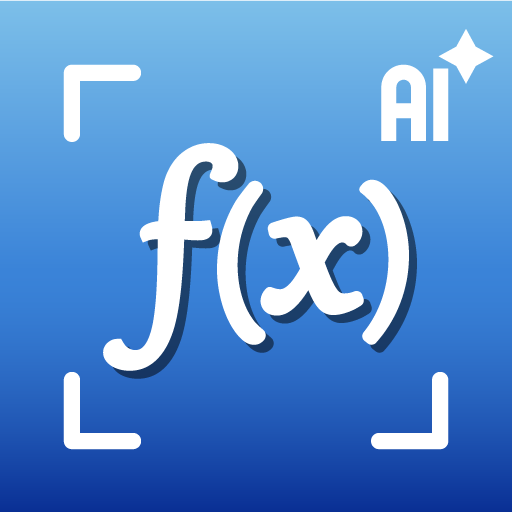QR Code Reader: AI Scanner
Play on PC with BlueStacks – the Android Gaming Platform, trusted by 500M+ gamers.
Page Modified on: Mar 11, 2025
Play QR Code Reader: AI Scanner on PC
Unlock the power of AI with QR Code Reader: AI Scanner, the ultimate AI QR code image scanner designed for fast and precise scanning. Whether you're checking product details, verifying authenticity, or generating custom QR codes, this app makes every task seamless. With AI-driven technology and a user-friendly design, scanning and creating QR codes has never been easier!
🚀 AI-Powered Features for Smarter Scanning
🔎 AI QR Code & Barcode Scanner
Scan QR codes and barcodes instantly with our intelligent AI-powered scanner. Get fast access to websites, contacts, events, and more with just one tap.
🔎 Barcode Reader and Scanner Price Checker
Easily scan barcodes to compare prices, find product details, and check online deals. Our barcode reader and scanner price checker helps you make smarter shopping decisions.
🔎 Product Authentication Scanner
Verify product authenticity before purchasing! Use the product authentication scanner to detect counterfeit items and ensure originality.
🔎 AI QR Code Creator Free
Create custom QR codes effortlessly with AI-enhanced design. Customize colors, add logos, and generate professional-looking codes using our QR code creator free tool.
🔎 One-Tap Sharing
Easily share your scanned or generated QR codes and barcodes for business, marketing, or personal use.
🌟 Upgrade to Premium for Exclusive AI Features
⚡ AI Smart Code Designer
Generate stylish QR codes with AI-powered customization to match your branding or personal aesthetic.
⚡ Instant Product Insights
Scan barcodes to instantly retrieve product details, pricing, and authenticity verification.
📲 Upgrade your scanning experience today!
Download QR Code Reader: AI Scanner now and discover the smartest QR code and barcode scanner powered by AI!
Play QR Code Reader: AI Scanner on PC. It’s easy to get started.
-
Download and install BlueStacks on your PC
-
Complete Google sign-in to access the Play Store, or do it later
-
Look for QR Code Reader: AI Scanner in the search bar at the top right corner
-
Click to install QR Code Reader: AI Scanner from the search results
-
Complete Google sign-in (if you skipped step 2) to install QR Code Reader: AI Scanner
-
Click the QR Code Reader: AI Scanner icon on the home screen to start playing