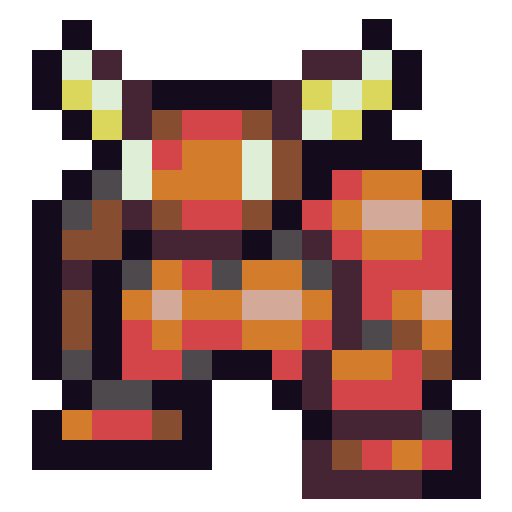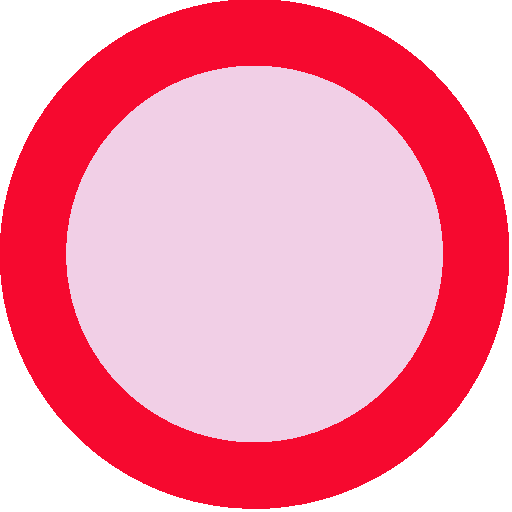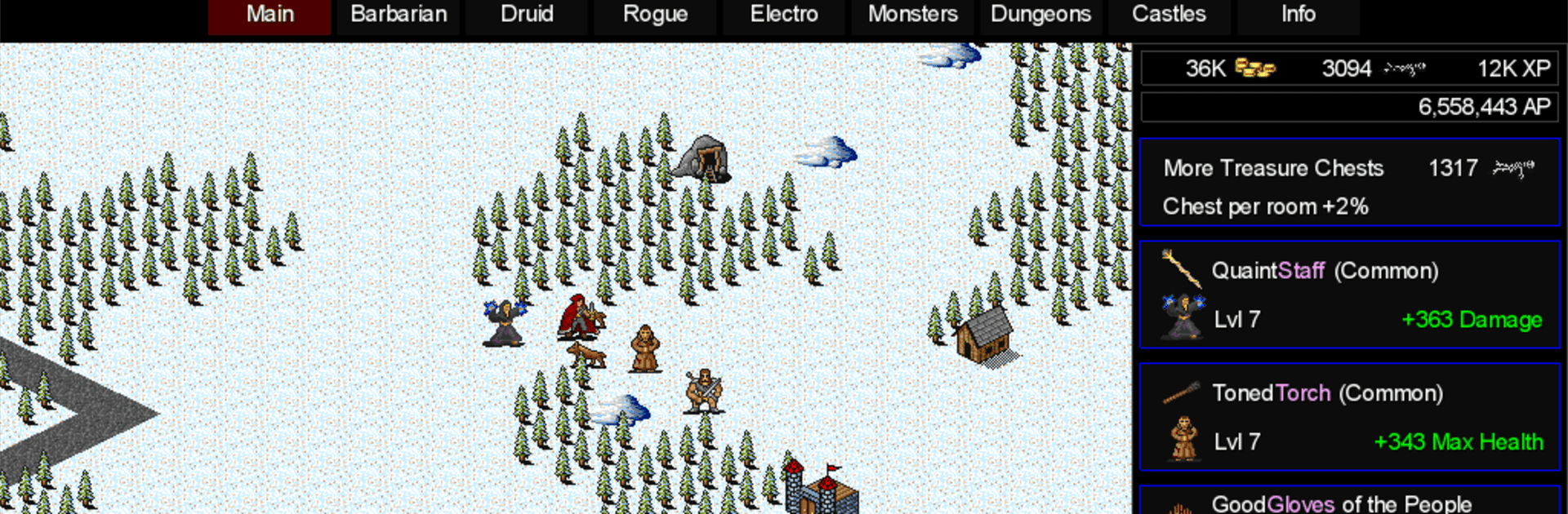

CLICKPOCALYPSE II
Play on PC with BlueStacks – the Android Gaming Platform, trusted by 500M+ gamers.
Page Modified on: Jul 14, 2024
Play CLICKPOCALYPSE II on PC or Mac
Bring your A-game to CLICKPOCALYPSE II, the Role Playing game sensation from MINMAXIA. Give your gameplay the much-needed boost with precise game controls, high FPS graphics, and top-tier features on your PC or Mac with BlueStacks.
About the Game
CLICKPOCALYPSE II, developed by MINMAXIA, is an immersive incremental/idle RPG that invites you to assemble a party of adventurers to conquer dreadful dungeons and annihilate every monster in sight. With each venture, you’ll gather items, level up, learn new spells, and enhance abilities, racking up achievements along the way.
Game Features
-
Party Creation and Exploration: Form your team and dive into dungeons to fight massive hordes of monsters. The more you explore, the stronger you become through items, spells, and abilities.
-
Two Game Modes: Whether on the go or at home, play in Phone mode or Tablet mode. Enjoy larger fonts and an adapted UI in Phone mode by holding your device vertically; switch to Tablet mode by going horizontal.
-
Progressive Achievements: Collect a slew of achievements as you vanquish foes and uncover treasures, making every dungeon crawl more rewarding.
-
Play on BlueStacks: Take your RPG adventure to new heights by playing with enhanced controls on BlueStacks, gaining an edge in your monster-slaying quests.
Get ready for a buttery smooth, high-performance gaming action only on BlueStacks.
Play CLICKPOCALYPSE II on PC. It’s easy to get started.
-
Download and install BlueStacks on your PC
-
Complete Google sign-in to access the Play Store, or do it later
-
Look for CLICKPOCALYPSE II in the search bar at the top right corner
-
Click to install CLICKPOCALYPSE II from the search results
-
Complete Google sign-in (if you skipped step 2) to install CLICKPOCALYPSE II
-
Click the CLICKPOCALYPSE II icon on the home screen to start playing