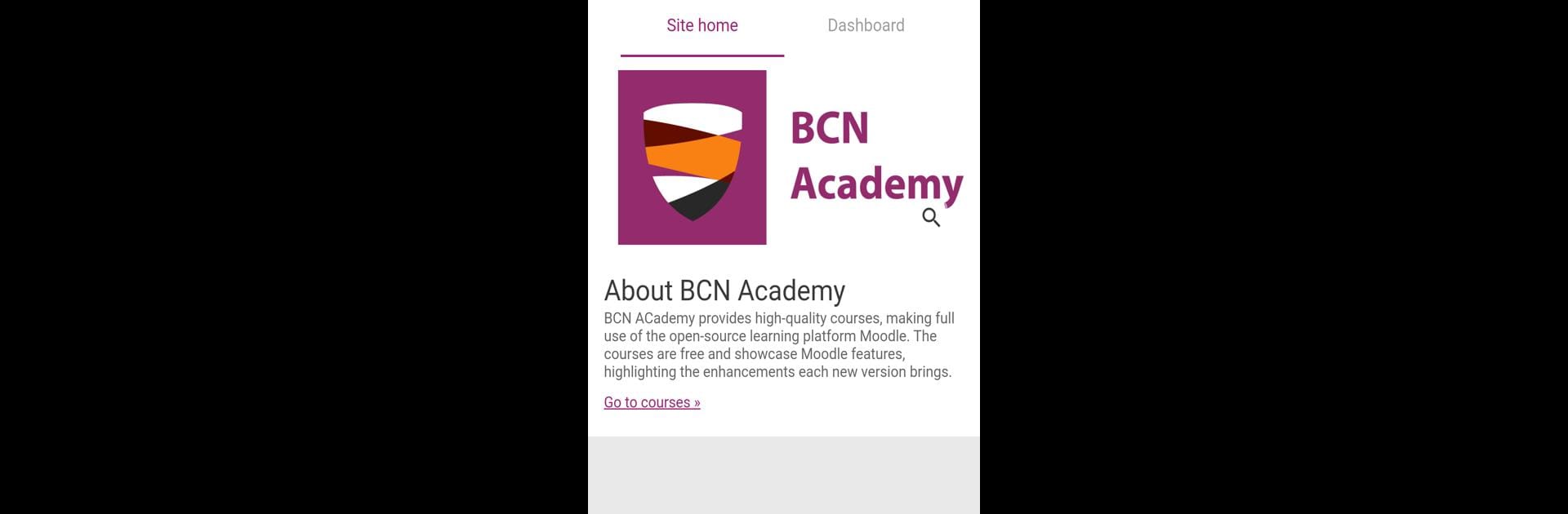

BCN Academy
Play on PC with BlueStacks – the Android Gaming Platform, trusted by 500M+ gamers.
Page Modified on: Sep 27, 2021
Play BCN Academy on PC or Mac
Join millions to experience BCN Academy, an exciting Educational game from Moodle Pty Ltd.. With BlueStacks App Player, you are always a step ahead of your opponent, ready to outplay them with faster gameplay and better control with the mouse and keyboard on your PC or Mac.
About the Game
BCN Academy puts the spotlight on learning in a way that’s straightforward, friendly, and, honestly, pretty engaging. With a clear focus on education, this game arms you with access to a bunch of well-designed courses right at your fingertips. If you’re curious about how online courses can look and feel when they’re done right, this is the place to check it out—developed by Moodle Pty Ltd., no less.
Game Features
-
Free Course Library
Jump into a variety of quality courses covering different subjects, all at no cost. There’s something satisfying about exploring new topics without worrying about paywalls. -
Built with Moodle’s Goodies
The game makes the most of the open-source Moodle platform, so you’ll get to experience the bells and whistles that make online learning robust, flexible, and interactive. -
Updated With Every Release
Whenever Moodle gets an update, BCN Academy showcases what’s new. It’s a hands-on way to see the freshest features and see how they change up the learning experience. -
Easy to Explore
Everything’s laid out simply. You won’t get lost in menus or jargon—just pick a course, and you’re set. -
Smooth Experience with BlueStacks
If you’re someone who likes studying or exploring on a bigger screen, the game plays nicely on BlueStacks, letting you learn with a bit more breathing room. -
Educational Focus
Designed specifically as an Educational genre game, BCN Academy turns learning into an accessible activity you can revisit anytime.
Get ready for a buttery smooth, high-performance gaming action only on BlueStacks.
Play BCN Academy on PC. It’s easy to get started.
-
Download and install BlueStacks on your PC
-
Complete Google sign-in to access the Play Store, or do it later
-
Look for BCN Academy in the search bar at the top right corner
-
Click to install BCN Academy from the search results
-
Complete Google sign-in (if you skipped step 2) to install BCN Academy
-
Click the BCN Academy icon on the home screen to start playing

