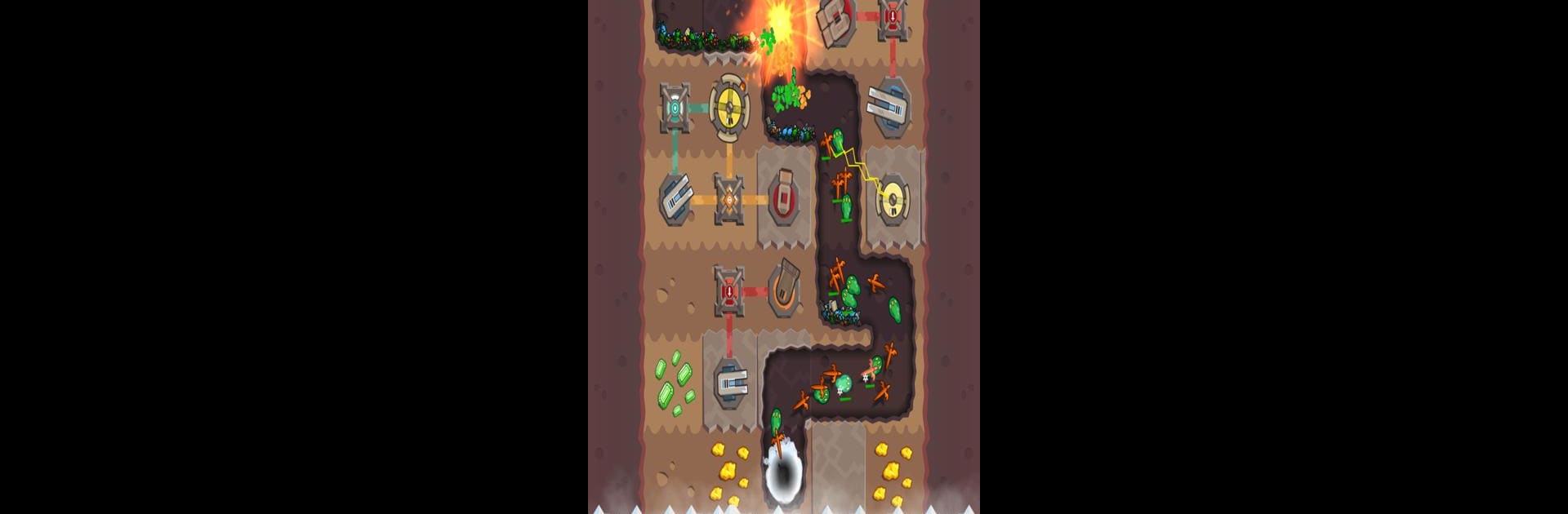
Digfender: Tower Defense TD
Play on PC with BlueStacks – the Android Gaming Platform, trusted by 500M+ gamers.
Page Modified on: Aug 10, 2025
Play Digfender on PC or Mac
Join millions to experience Digfender, an exciting Strategy game from Mugshot Games Pty Ltd. With BlueStacks App Player, you are always a step ahead of your opponent, ready to outplay them with faster gameplay and better control with the mouse and keyboard on your PC or Mac.
About the Game
Digfender puts a twist on classic tower defense. Picture this: the enemies aren’t marching across a field—they’re sneaking up from deep under your castle. Your job? Pick up a shovel, carve your own paths underground, and lay down a defense right where you want it. Every level feels a bit like solving a puzzle, and you never know what buried surprises you’ll uncover as you dig. Whether you’re a seasoned strategist or just in it for the fun, there’s plenty here to keep you hooked.
Game Features
-
Dig-Your-Own Paths
Shape the battleground yourself by tunneling underground. You decide which way the enemies will come, which means every game feels a little different. -
Tons of Levels
With over 70 stages to work through, you’ll have loads of chances to test your wits and experiment with new tactics. -
Upgradable Defenses
Sink your treasures into five upgrade trees, tweaking your towers and magic the way you like. There’s no single right answer when it comes to stopping the bad guys. -
Challenge Mode
Craving a little competition? Survival mode lets you see how long you can last—and how your scores stack up on the leaderboards. -
No Annoying Paywalls
Forget about timers or those classic pay-to-win traps—you’re free to play at your own pace from start to finish. -
Achievements to Unlock
Want a bit of extra motivation? There are achievements waiting for you as you play, offering goals outside just beating each level.
If you’re after a fresh take on strategy games, Digfender from Mugshot Games Pty Ltd is a solid pick. Playing with BlueStacks makes everything smoother, too—especially if you prefer a bit more precision when placing those traps.
Start your journey now. Download the game on BlueStacks, invite your friends, and march on a new adventure.
Play Digfender: Tower Defense TD on PC. It’s easy to get started.
-
Download and install BlueStacks on your PC
-
Complete Google sign-in to access the Play Store, or do it later
-
Look for Digfender: Tower Defense TD in the search bar at the top right corner
-
Click to install Digfender: Tower Defense TD from the search results
-
Complete Google sign-in (if you skipped step 2) to install Digfender: Tower Defense TD
-
Click the Digfender: Tower Defense TD icon on the home screen to start playing


