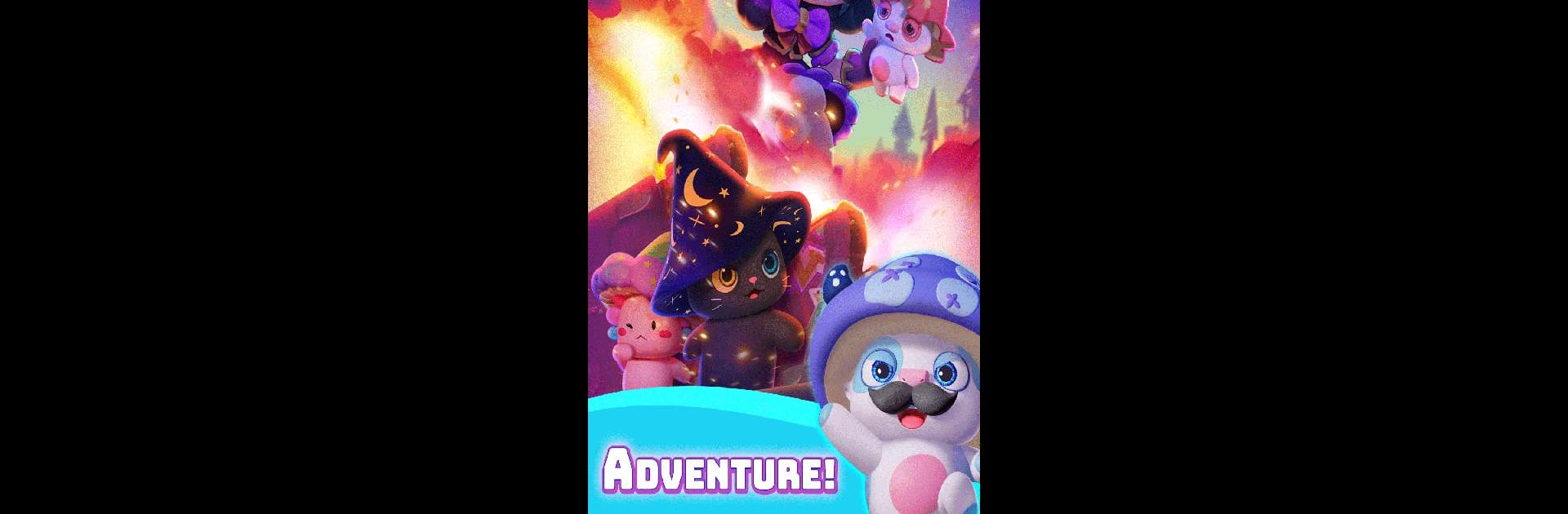
MeWaii Adventure
Play on PC with BlueStacks – the Android Gaming Platform, trusted by 500M+ gamers.
Page Modified on: Aug 29, 2025
Play MeWaii Adventure on PC or Mac
Join millions to experience MeWaii Adventure, an exciting Puzzle game from Mewaii. With BlueStacks App Player, you are always a step ahead of your opponent, ready to outplay them with faster gameplay and better control with the mouse and keyboard on your PC or Mac.
About the Game
Ready for something a little different in your puzzle game lineup? MeWaii Adventure mixes the best of match-3 and merge-3 challenges with a playful, magical twist. Step into a world full of surprises where every puzzle leads you deeper into enchanting landscapes, quirky mysteries, and a bunch of adorable companions. If you enjoy collecting, merging, and exploring all in one place, you’ll find plenty to love here.
Game Features
-
Unique Match-3 Puzzles
Each level throws fresh obstacles and new combos your way, making every round a little unpredictable and a lot of fun. -
Merge-3 Magic
Beyond matching, you’ll be merging sets of three to bring pieces of the MeWaii world back to life—kind of like being a magical fix-it pro. -
Daily Merge Chests
Pop in each day for new chests—that’s a bunch of free goodies just for playing regularly. -
Reward Treasure Hunts
Fancy tracking down hidden prizes? Special treasure levels let you snag extra loot if you’re feeling a bit adventurous. -
Unlock Powerful Items
Collect tools and items along the way. These aren’t just for show—they’ll actually help you get past some of the trickier puzzles. -
Magical Chests
Every chest could be packed with awesome rewards. So yeah, opening them never gets old. -
Explore Wonder-Filled Worlds
Discover mysterious forests, dazzling underwater kingdoms, and even sacred mountaintops—all while piecing together the MeWaii universe.
You’ll get the full experience whether playing on your phone or taking it up a notch with BlueStacks if you want bigger visuals or easier controls.
Start your journey now. Download the game on BlueStacks, invite your friends, and march on a new adventure.
Play MeWaii Adventure on PC. It’s easy to get started.
-
Download and install BlueStacks on your PC
-
Complete Google sign-in to access the Play Store, or do it later
-
Look for MeWaii Adventure in the search bar at the top right corner
-
Click to install MeWaii Adventure from the search results
-
Complete Google sign-in (if you skipped step 2) to install MeWaii Adventure
-
Click the MeWaii Adventure icon on the home screen to start playing



