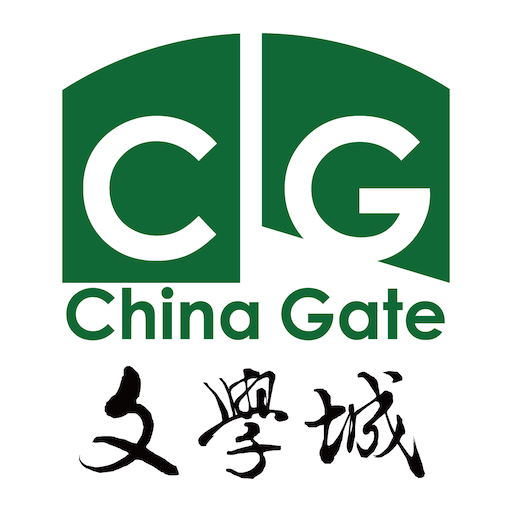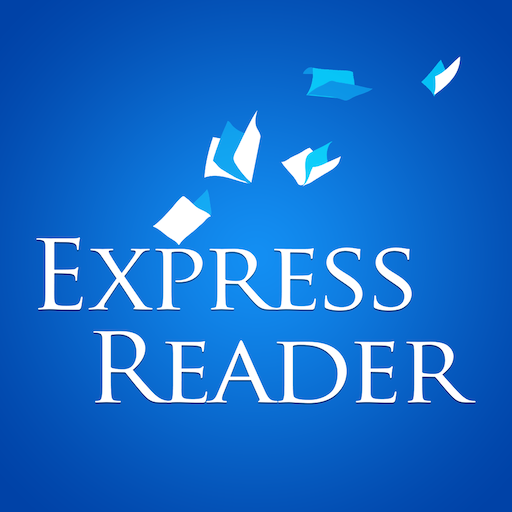backchina.com
Play on PC with BlueStacks – the Android Gaming Platform, trusted by 500M+ gamers.
Page Modified on: January 5, 2017
Play backchina.com on PC
For the news channel, you can now:
-View and add live comments
-Use news categorization and personalized sorting
-Sort news by real-time hotspots and top comments
-Share your favorite news stories on WeChat, Facebook, and other social media
For blog channels, now we have added blog sorting by popularity and you can get free subscription to any blogs;
We have also added US city localization information, so you will now be able to view live local news and get local information more easily;
Additionally, you can now:
- Register for an account or log in to an account
- Make posts through our app
-Change font settings for viewing news, blogs, and forums
-Browse content offline and easily clear your cache when needed
Enjoy our new app!
Play backchina.com on PC. It’s easy to get started.
-
Download and install BlueStacks on your PC
-
Complete Google sign-in to access the Play Store, or do it later
-
Look for backchina.com in the search bar at the top right corner
-
Click to install backchina.com from the search results
-
Complete Google sign-in (if you skipped step 2) to install backchina.com
-
Click the backchina.com icon on the home screen to start playing