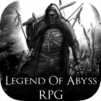Darkness Rises
Play on PC with BlueStacks – the Android Gaming Platform, trusted by 500M+ gamers.
Page Modified on: Aug 5, 2022
Play Darkness Rises on PC or Mac
Darkness Rises is a role-playing game developed by NEXON Company. BlueStacks app player is the best platform to play this Android game on your PC or Mac for an immersive gaming experience.
Download Darkness Rises on PC to conquer the darkness before it ravages your world. Battle fearsome monsters with powerful skills. Do you have what it takes to rise to the challenge? Download Darkness Rises on PC now.
In this role-playing game, darkness spreads across the land. This darkness brings with it ferocious demons that want to breach the gate. To preserve your world, you must descend into hell to destroy this evil. There are several legendary heroes at your beck and call for you to choose from including the earth-shattering berserker and the magic-wielding wizard. You can also choose to customize your characters from several classes that fit your playstyle and design them as you see fit.
Also, hack and slash your way through fearsome monsters and demons and explore the various levels of dark dungeons and PvP arenas to unleash your might against other players. Plus, you can level up in this adventure RPG and face forces of darkness with your party. Gather your allies to explore menacing dungeons and discover rare loot.
Play Darkness Rises on PC. It’s easy to get started.
-
Download and install BlueStacks on your PC
-
Complete Google sign-in to access the Play Store, or do it later
-
Look for Darkness Rises in the search bar at the top right corner
-
Click to install Darkness Rises from the search results
-
Complete Google sign-in (if you skipped step 2) to install Darkness Rises
-
Click the Darkness Rises icon on the home screen to start playing



![Way of Retribution [SoulsLike]](https://cdn-www.bluestacks.com/bs-images/ecd876cc89701e492a44f825e87f2385-101x101.png)