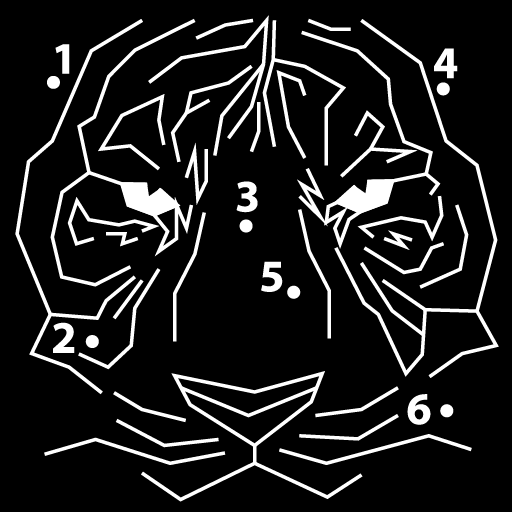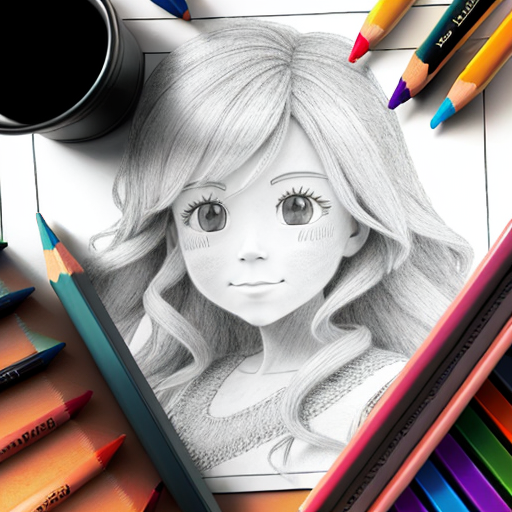
Creative Coloring Book
Play on PC with BlueStacks – the Android Gaming Platform, trusted by 500M+ gamers.
Page Modified on: Dec 14, 2023
Play Creative Coloring Book on PC
In today's fast-paced world, stress and anxiety have become common, potentially leading to feelings of sadness and decreased productivity. This is where the therapeutic power of coloring comes in. Scientific research underscores the positive impact of coloring on mental well-being – promoting happiness, alleviating stress, and sparking creativity.
Forget the hassles of paper and pencils. With Creative Coloring, you're introduced to a seamless digital experience, eliminating the traditional constraints of coloring. Our user-friendly interface ensures an engaging and enjoyable session every time.
Stay updated with our ever-evolving collection of designs, catering to both young hearts and mature souls. Dive into the vibrant world of Creative Coloring today, and let your creativity soar!
Features:
🖍️ Includes a wide variety with more than eight hundred pictures containing from 2 to more than 1600 areas to paint.
🖍️ The content will be updated periodically to have new pictures to coloring and relax.
🖍️ Coloring pages classified into Art, Landmarks, Landscapes, Mandalas, Animals, Vehicles, People, Nature, Sports, Mazes, Fantasy, Faces, Celebrations, Christmas and Others.
🖍️ Filters by size and by progress.
🖍️ Palette with 34 colors for lines.
🖍️ Palette with 34 colors for coloring.
🖍️ Palette with 34 textures to personalize your creations.
🖍️ Option to customize background with a 34 color palette.
🖍️ White mode by default, both in menu and in game.
🖍️ Option to switch to black mode.
🖍️ Improve hand-to-eye motor skills.
🖍️ Creative, anti-stress and relaxing activity.
🖍️ Share your coloring art creations on social networks with family and friends.
🖍️ Free to play game.
🖍️ Enjoy and play offline coloring pictures.
Exclusive payment content with Premium+ tag, with an annual subscription or single payment for lifetime, version without advertising, which in addition to the Premium pictures.
Play Creative Coloring Book on PC. It’s easy to get started.
-
Download and install BlueStacks on your PC
-
Complete Google sign-in to access the Play Store, or do it later
-
Look for Creative Coloring Book in the search bar at the top right corner
-
Click to install Creative Coloring Book from the search results
-
Complete Google sign-in (if you skipped step 2) to install Creative Coloring Book
-
Click the Creative Coloring Book icon on the home screen to start playing