
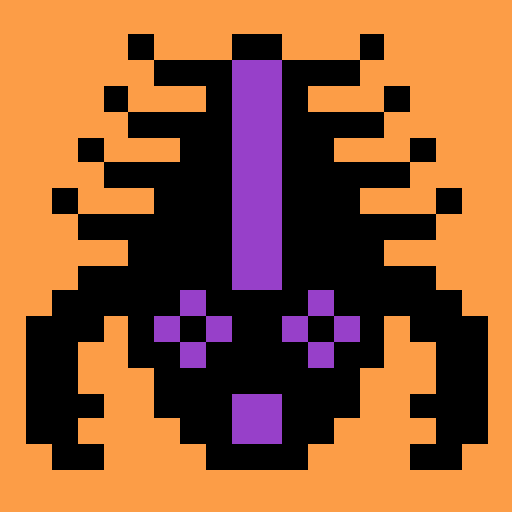
Ramble Planet
Play on PC with BlueStacks – the Android Gaming Platform, trusted by 500M+ gamers.
Page Modified on: June 11, 2014
Play Ramble Planet on PC
You have crashed on Badmark, a hostile frontier planet and tourist hotspot. You must scour this alien world to find replacement parts for your spaceship, while befriending or battling its strange denizens.
Ramble Planet is a scavenger hunt RPG set in a unique sci-fi world. It was created with the OHRRPGCE game creation engine. It contains no advertising or in-app purchases. Features include:
*Free-roaming gameplay!
*A sprawling world!
*Numerous puzzles and secrets!
*3 playable races with unique agendas!
*Groovy music!
Instructions: Collect PARTS for your ship before leaving the planet. D-pad is for movement. Left button opens the menu. Right buttons selects menu options. Interact with characters and objects by bumping into them.
If you are stuck on a puzzle, e-mail me for hints. Or visit the FAQ on GameFAQs: http://www.gamefaqs.com/ouya/806955-ramble-planet/faqs/69526/
Play Ramble Planet on PC. It’s easy to get started.
-
Download and install BlueStacks on your PC
-
Complete Google sign-in to access the Play Store, or do it later
-
Look for Ramble Planet in the search bar at the top right corner
-
Click to install Ramble Planet from the search results
-
Complete Google sign-in (if you skipped step 2) to install Ramble Planet
-
Click the Ramble Planet icon on the home screen to start playing



