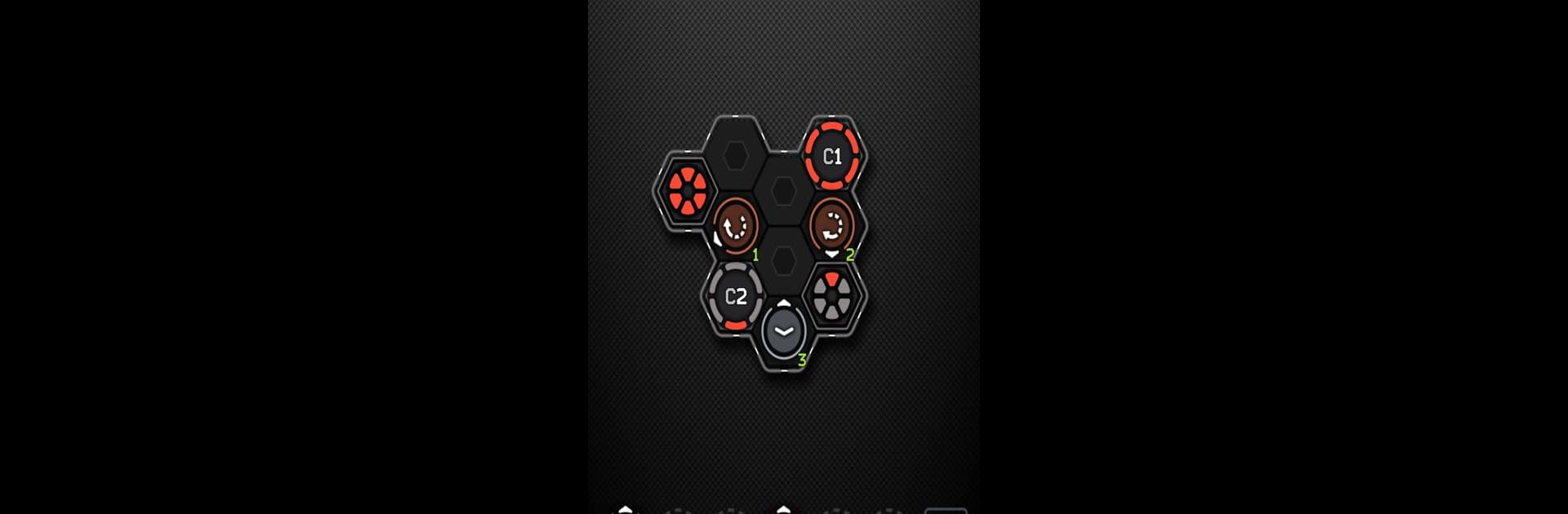
the Sequence [2]
Play on PC with BlueStacks – the Android Gaming Platform, trusted by 500M+ gamers.
Page Modified on: Jan 14, 2021
Play the Sequence [2] on PC or Mac
Explore a whole new adventure with the Sequence [2], a Puzzle game created by One Man Band. Experience great gameplay with BlueStacks, the most popular gaming platform to play Android games on your PC or Mac.
About the Game
the Sequence [2] is a cleverly designed Puzzle game from One Man Band that challenges your logic in unexpected ways. Each level presents a fresh problem to tinker with, so you’re never just going through the motions. If you’re the sort of person who loves figuring out tricky systems or appreciates creative solutions, this one’s bound to keep your brain engaged for hours.
Game Features
-
Over 100 Crafted Levels
Every puzzle has its own twist—no fillers here. Each stage asks you to experiment, think differently, and piece together a perfect sequence that moves the Binary Unit to its goal. -
Replayability Galore
Found one solution? There’s probably another (and maybe a better) way to do it. If you’re all about shaving a few seconds off your best, or just want to try new routes, you’ll have plenty of reasons to revisit levels. -
Challenging New Mechanics
the Sequence [2] shakes things up with fresh modules and ideas. The setup never feels repetitive, so you can expect surprises even deep into the game. -
Cloud Saves
Hop between devices and pick up right where you left off. Handy if you split time between your phone and, say, BlueStacks. -
Leaderboard Battles
See how your clever solutions stack up against other puzzle fans. If you’re aiming for the top, every move counts. -
No Annoying Interruptions
Forget in-app purchases or ads. Once you’re in, it’s just you and the puzzles.
Slay your opponents with your epic moves. Play it your way on BlueStacks and dominate the battlefield.
Play the Sequence [2] on PC. It’s easy to get started.
-
Download and install BlueStacks on your PC
-
Complete Google sign-in to access the Play Store, or do it later
-
Look for the Sequence [2] in the search bar at the top right corner
-
Click to install the Sequence [2] from the search results
-
Complete Google sign-in (if you skipped step 2) to install the Sequence [2]
-
Click the the Sequence [2] icon on the home screen to start playing



