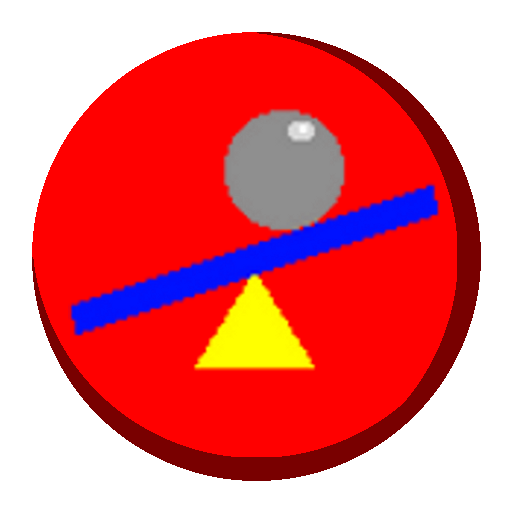Pinball Coach
Play on PC with BlueStacks – the Android Gaming Platform, trusted by 500M+ gamers.
Page Modified on: March 27, 2020
Play Pinball Coach on PC
This app’s for you, if you…
...like discovering new places to play pinball
...might enjoy playing pinball trivia
...are interested in attending pinball events
...would read the rule card on the machine IF it was there, IF the font was large enough, IF the light was good enough, and IF time permitted
...want to know about the skill-shot, getting multi-ball, jackpots, extra balls, etc. before you play
...would view short pinball demo videos
Play Pinball Coach on PC. It’s easy to get started.
-
Download and install BlueStacks on your PC
-
Complete Google sign-in to access the Play Store, or do it later
-
Look for Pinball Coach in the search bar at the top right corner
-
Click to install Pinball Coach from the search results
-
Complete Google sign-in (if you skipped step 2) to install Pinball Coach
-
Click the Pinball Coach icon on the home screen to start playing