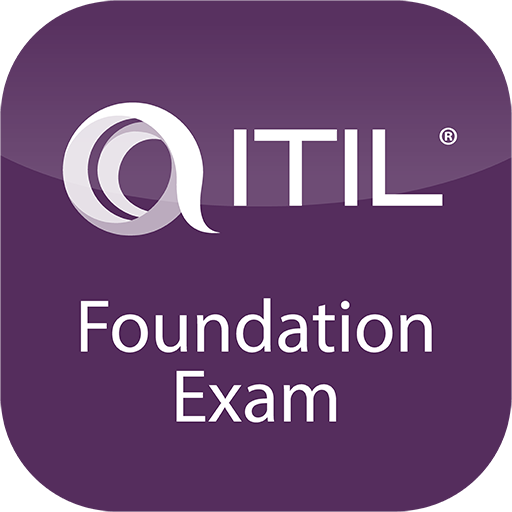Stoplight Mobile
Play on PC with BlueStacks – the Android Gaming Platform, trusted by 500M+ gamers.
Page Modified on: February 18, 2020
Play Stoplight Mobile on PC
Using the Stoplight definition, poverty is broken up into 50 indicators with a red, yellow, and green level defined for each. Families are able to take poverty into their own hands and define their own level of poverty. They are able to set priorities and measure progress.
All of the information inputted into the mobile platform syncs with the Stoplight Server and Web Client. This allows for brand new visualizations, like viewing all of Stoplight data geographically.
Syncing occurs in the background and automatically when the device connects to the internet.
Play Stoplight Mobile on PC. It’s easy to get started.
-
Download and install BlueStacks on your PC
-
Complete Google sign-in to access the Play Store, or do it later
-
Look for Stoplight Mobile in the search bar at the top right corner
-
Click to install Stoplight Mobile from the search results
-
Complete Google sign-in (if you skipped step 2) to install Stoplight Mobile
-
Click the Stoplight Mobile icon on the home screen to start playing