
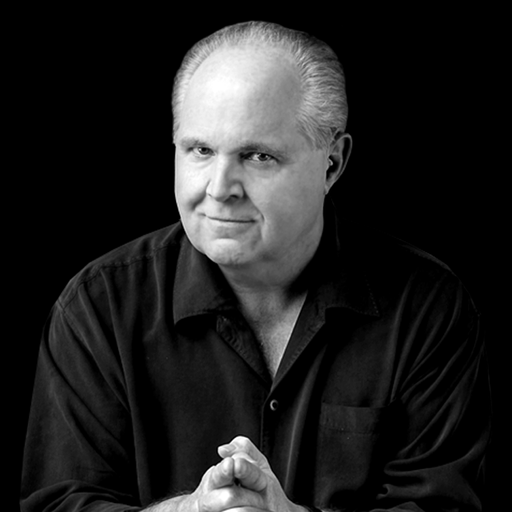
Rush Limbaugh
Play on PC with BlueStacks – the Android Gaming Platform, trusted by 500M+ gamers.
Page Modified on: June 16, 2021
Play Rush Limbaugh on PC
Transcripts: Full records of Rush's segments.
Stations: A list of local radio stations where you can tune in to America's Anchorman all across the fruited plain.
Contact Rush: Phone or email El Rushbo.
Rush 24/7 members-only features:
The Dittocam: Peek into Rush's studio and watch him broadcast from behind the Golden EIB Microphone.
Show Audio: Listen to the full show or hour-by-hour.
Morning Update Video: Watch Rush deliver his pithy, minute-long updates in high quality, crystal clear video.
Rush's Broadcast When YOU Want to Hear it: If you miss Rush live, you can listen to the entire broadcast.
Plus: The exclusive, super-secret e-mail address! Reach out to the Truth Detector with a few taps of your fingers.
To experience the full features of the app, you must be a Rush 24/7 member. Please visit rushlimbaugh.com to sign up.
Note: Usage of the live stream and on-demand podcast on the cellular networks may result in additional data charges. Please check with your provider for more details.
Play Rush Limbaugh on PC. It’s easy to get started.
-
Download and install BlueStacks on your PC
-
Complete Google sign-in to access the Play Store, or do it later
-
Look for Rush Limbaugh in the search bar at the top right corner
-
Click to install Rush Limbaugh from the search results
-
Complete Google sign-in (if you skipped step 2) to install Rush Limbaugh
-
Click the Rush Limbaugh icon on the home screen to start playing



