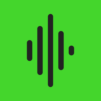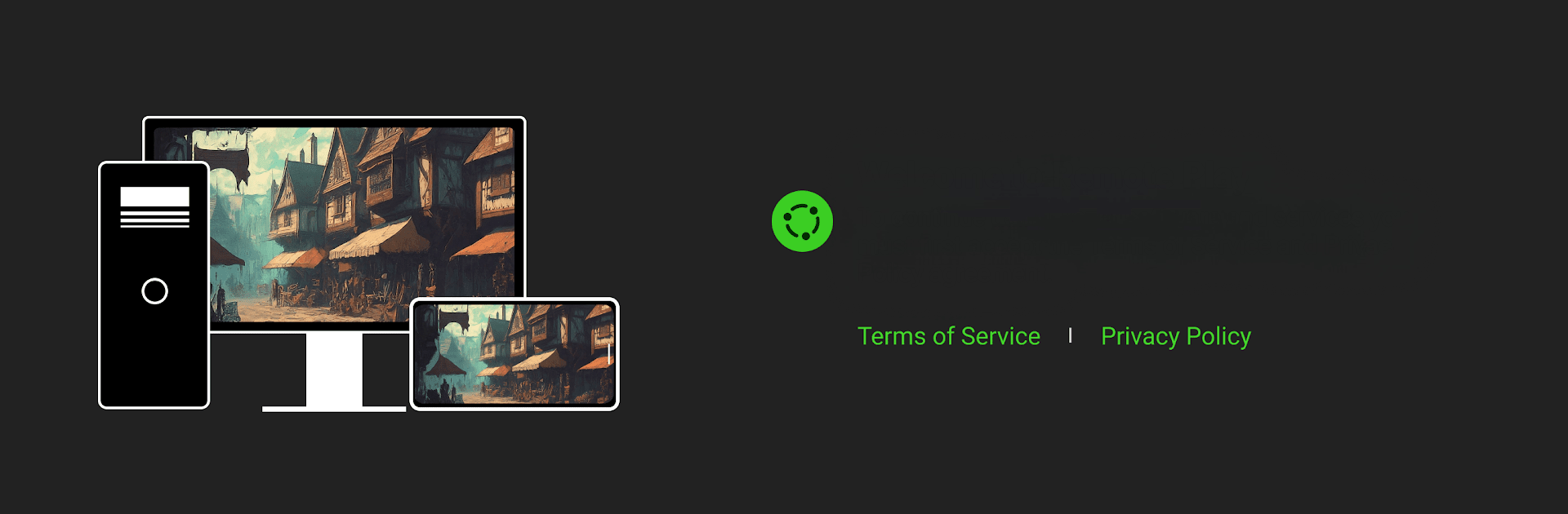
Razer PC Remote Play
Play on PC with BlueStacks – the Android Gaming Platform, trusted by 500M+ gamers.
Page Modified on: Jun 3, 2025
Run Razer PC Remote Play on PC or Mac
Multitask effortlessly on your PC or Mac as you try out Razer PC Remote Play, a Entertainment app by Razer Inc. on BlueStacks.
Razer PC Remote Play feels like turning a phone into a tiny window to a gaming PC. It streams the actual games running on the desktop, then lets someone launch and play them from the couch, the kitchen, anywhere the Wi‑Fi holds up. The big standout is how clean the picture looks. It pushes the device’s full resolution and max refresh rate, so there is no weird letterboxing or squished aspect ratio, just a sharp, smooth feed that looks surprisingly close to local play when the connection is solid.
It plugs into the Razer world nicely. With Razer Nexus acting like a console style hub, a Kishi button press pulls up the library on the PC and it just feels natural to browse and jump in. Setup happens from Razer Cortex on the computer, which keeps things simple, and it plays nice with Steam, Epic, PC Game Pass, all of that, so there is no rebuilding a library. Pair it with Kishi Ultra and the Sensa HD haptics add punchy feedback that matches explosions, recoil, engine rumble, those little touches that help a lot in action games. Using BlueStacks on a PC or Mac is handy if someone wants to poke around the app from the desktop, though it clearly shines when a phone is clipped into a controller. It is a good fit for anyone who wants to use the power of a PC without being glued to a desk.
Eager to take your app experience to the next level? Start right away by downloading BlueStacks on your PC or Mac.
Play Razer PC Remote Play on PC. It’s easy to get started.
-
Download and install BlueStacks on your PC
-
Complete Google sign-in to access the Play Store, or do it later
-
Look for Razer PC Remote Play in the search bar at the top right corner
-
Click to install Razer PC Remote Play from the search results
-
Complete Google sign-in (if you skipped step 2) to install Razer PC Remote Play
-
Click the Razer PC Remote Play icon on the home screen to start playing