

Geometry Dash Lite
Play on PC with BlueStacks – the Android Gaming Platform, trusted by 500M+ gamers.
Page Modified on: Dec 20, 2024
Play Geometry Dash Lite on PC or Mac
Bring your A-game to Geometry Dash Lite, the Arcade game sensation from RobTop Games. Give your gameplay the much-needed boost with precise game controls, high FPS graphics, and top-tier features on your PC or Mac with BlueStacks.
About the Game
Ready to put your reflexes and rhythm to the ultimate test? Geometry Dash Lite takes you on a wild, fast-paced adventure where timing is everything and every second counts. Designed by RobTop Games, this Arcade gem throws you right into a series of challenging levels full of obstacles, pumping music, and non-stop action. Mess up? You’ll want to try just one more time (and probably a lot more times after that). For those craving an extra bit of thrill, playing Geometry Dash Lite on BlueStacks adds a whole new layer of smoothness to the experience.
Game Features
-
Rhythm-Fueled Platforming
Every jump, flip, and dash is synced to the beat. The music sets the pace—so keep those fingers ready if you want to make it past the spikes. -
One-Touch Controls
Super easy to pick up, tricky to master. Tap to leap over gaps or onto platforms, but don’t be fooled—precise timing is everything. -
Unlockable Styles
Earn new icons and colors as you go. Mix and match to give your little block some personality. -
Gravity-Defying Gameplay
It’s not just about jumping—fly rockets, reverse gravity, and tackle all sorts of twists as you move through each level. -
Practice Mode
Need a breather? Practice mode lets you break down tough sections and sharpen your skills before going for that perfect run. -
Heart-Pounding Challenges
The obstacles come quick and don’t mess around. Nail your moves to survive, or hit restart and give it another go. -
Optimized Experience with BlueStacks
Try Geometry Dash Lite on BlueStacks for smoother gameplay and more responsive controls—yes, it makes a difference when things get intense!
Ready to top the leaderboard? We bet you do. Let precise controls and sharp visuals optimized on BlueStacks lead you to victory.
Play Geometry Dash Lite on PC. It’s easy to get started.
-
Download and install BlueStacks on your PC
-
Complete Google sign-in to access the Play Store, or do it later
-
Look for Geometry Dash Lite in the search bar at the top right corner
-
Click to install Geometry Dash Lite from the search results
-
Complete Google sign-in (if you skipped step 2) to install Geometry Dash Lite
-
Click the Geometry Dash Lite icon on the home screen to start playing

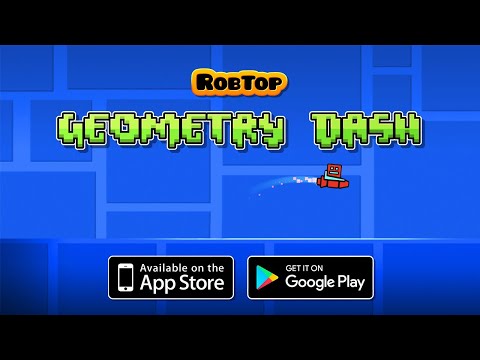
![[3D Platformer] Super Bear Adventure](https://cdn-www.bluestacks.com/bs-images/36cf5103abe9f6db8efde0fb427bf401-101x101.png)

