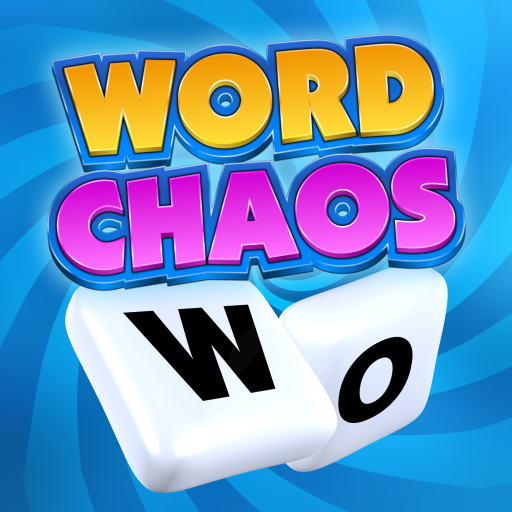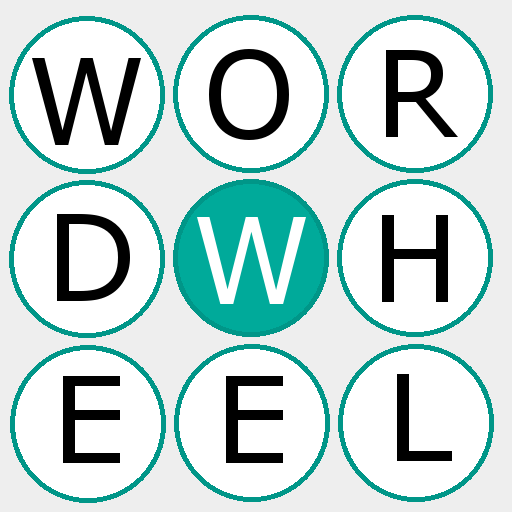
Word Wheel
Play on PC with BlueStacks – the Android Gaming Platform, trusted by 500M+ gamers.
Page Modified on: May 13, 2018
Play Word Wheel on PC
Unlock achievements as you play and view statistics to see how well you are playing.
Play in two different game styles:
- Classic: the nine letter word could be anything! It's chosen randomly from the dictionary.
- Seasonal: the nine letter word is based on the season selected. Each Season has it's own color theme for a fun twist. (The words you find within Seasonal mode do not have to relate to the season.)
Current Seasonal Modes:
- Halloween! Spookiness lies within this orange and purple colored set of word wheels featuring Halloween themed nine letter words.
- Christmas! Festive cheer is waiting to be unwrapped with these green and red colored word wheels.
- Valentines! Romantic themed words are awaiting your love in these Valentine's Day pink word wheels.
- Easter and Spring! Fresh green and blue word wheels are ready to spring to life with Easter and Spring themed nine letter words.
Play Word Wheel on PC. It’s easy to get started.
-
Download and install BlueStacks on your PC
-
Complete Google sign-in to access the Play Store, or do it later
-
Look for Word Wheel in the search bar at the top right corner
-
Click to install Word Wheel from the search results
-
Complete Google sign-in (if you skipped step 2) to install Word Wheel
-
Click the Word Wheel icon on the home screen to start playing