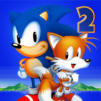Sonic Forces: PvP Battle Race
Play on PC with BlueStacks – the Android Gaming Platform, trusted by 500M+ gamers.
Page Modified on: Jun 17, 2025
Play Sonic Forces - Running Game on PC or Mac
Sonic Forces – Running Game is a racing game developed by SEGA. BlueStacks app player is the best platform to play this Android game on your PC or Mac for an immersive gaming experience!
Play Sonic Forces – Running Game on PC and enjoy this competitive multiplayer casual racing game from the large and gorgeous display on your PC! The world has been destroyed by Dr. Eggman. Battle and run to come out unscathed!
In the Sonic Forces – Running Game PC game, you’ll be pitted against other players in intense racing competitions. Race as Sonic, Amy, Tails, Shadow, or any of the other fantastic Sonic characters! As you compete for the top rank, you must run, dodge, and attack. Run as quickly as you can!
In multiplayer races, you can spin, slide, and jump. To win trophies and unlock the most difficult tracks to race in, complete each of the challenges. There’s always a competition for the rings set along the path! Get these rings and upgrade your racing powers!
Become the best racer in this realm of never-ending running. If you snooze, you lose! Will you be able to defeat other racers and claim the title of racing champion? Let’s find out! Download Sonic Forces – Running Game on PC to play this exciting and thrilling competitive multiplayer casual racing game.
Play Sonic Forces: PvP Battle Race on PC. It’s easy to get started.
-
Download and install BlueStacks on your PC
-
Complete Google sign-in to access the Play Store, or do it later
-
Look for Sonic Forces: PvP Battle Race in the search bar at the top right corner
-
Click to install Sonic Forces: PvP Battle Race from the search results
-
Complete Google sign-in (if you skipped step 2) to install Sonic Forces: PvP Battle Race
-
Click the Sonic Forces: PvP Battle Race icon on the home screen to start playing