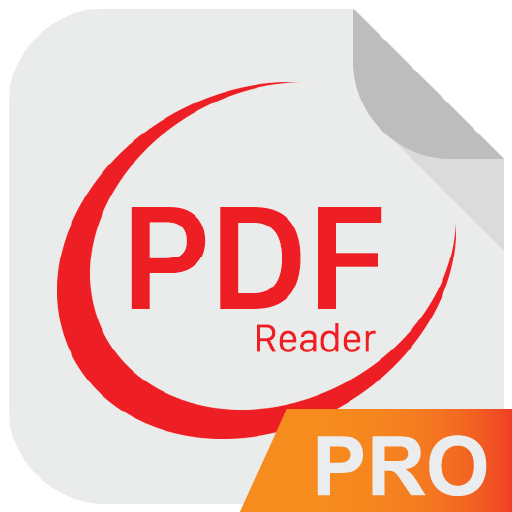PDF Reader Pro - Ad Free PDF Viewer For Books 2019
Play on PC with BlueStacks – the Android Gaming Platform, trusted by 500M+ gamers.
Page Modified on: October 14, 2019
Play PDF Reader Pro - Ad Free PDF Viewer For Books 2019 on PC
Broswe through all of your PDF files in one single place 📚
Major highlights of the app:
📑 Simple Interface: Read any PDF with a simple and elegant reader screen which has the essential controls.
📜 Resume from where you left off: When you close the reader, next time when you open the app, it will move to the the previous page you had left off.
📖 Scroll horizontally or vertically: You can change the mode of scrolling in the setting to whichever you like either horizontally or vertically.
🎯 Easy Navigation: Go through the PDF file with essential navigations like going to a given page, etc.
📚 Browse all PDF: The app lists all the PDF files in your device in a single place so that you can easily scroll through it.
🔍 Search the List: Quickly find any desired file with the simple search option.
🔒 Open Password Protected PDF files: With the inbuild decryption tool, you can open a password protected PDF by entering the password.
🛠️ Essential Options: The PDF Viewer app comes with all the necessary options like Renaming, Deleting, Sharing etc.
Other features include:
- Snapping the pages to fit the screen when you scroll.
- Checking the details of a PDF file
- Sorting: By name, date & size
- Refreshing the list
Note: Please note that this app doesn't support searching a text inside a file and text selection.
Download the app today.
Enjoy reading :)
Your feedback is important to us.
Write us on feedback@skydot.tech
Please share the app with others too :)
Play PDF Reader Pro - Ad Free PDF Viewer For Books 2019 on PC. It’s easy to get started.
-
Download and install BlueStacks on your PC
-
Complete Google sign-in to access the Play Store, or do it later
-
Look for PDF Reader Pro - Ad Free PDF Viewer For Books 2019 in the search bar at the top right corner
-
Click to install PDF Reader Pro - Ad Free PDF Viewer For Books 2019 from the search results
-
Complete Google sign-in (if you skipped step 2) to install PDF Reader Pro - Ad Free PDF Viewer For Books 2019
-
Click the PDF Reader Pro - Ad Free PDF Viewer For Books 2019 icon on the home screen to start playing