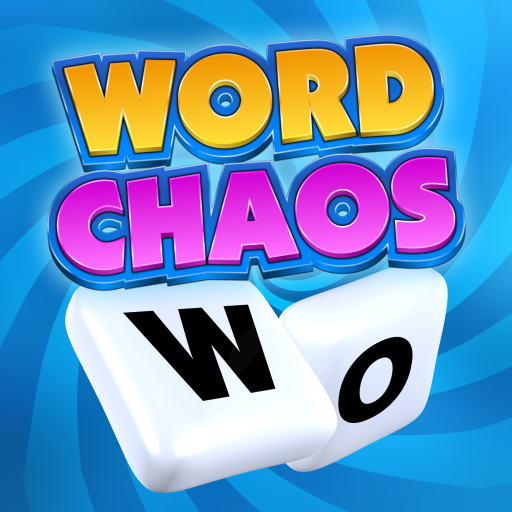Crush Words
Play on PC with BlueStacks – the Android Gaming Platform, trusted by 500M+ gamers.
Page Modified on: June 18, 2015
Play Crush Words on PC
***GREAT FOR KIDS AND ADULTS!***
Crush Words features 4 different difficulties: easy, normal, hard, and expert. Kids and adults will find the challenge that's right for them!
***TWO GREAT GAME MODES!***
* Arcade: Find as many words as you can before the timer expires. Boost your score by spelling longer words and using power blocks. Chain them together to increase your combo!
* Endless: There is no timer on this mode. It's great for casual game play when you just want to find words and not worry about a timer.
***TAKE ON THE CHALLENGE!***
Try to earn 3 stars for each difficulty. Are you fast and smart enough to win them all?
***EARN GOOGLE PLAY ACHIEVEMENTS!***
***COMPETE ON THE GOOGLE PLAY SOCIAL AND GLOBAL LEADERBOARDS***
Like a little competition? See how you measure up against your friends or the world by competing on the Google Play leaderboards.
***FREE, FREE, FREE!***
Everything is completely free! You get the full version of this intellectual word game! If you would like to remove third-party advertisements from the game, you can do so with an in-app purchase.
Play Crush Words on PC. It’s easy to get started.
-
Download and install BlueStacks on your PC
-
Complete Google sign-in to access the Play Store, or do it later
-
Look for Crush Words in the search bar at the top right corner
-
Click to install Crush Words from the search results
-
Complete Google sign-in (if you skipped step 2) to install Crush Words
-
Click the Crush Words icon on the home screen to start playing