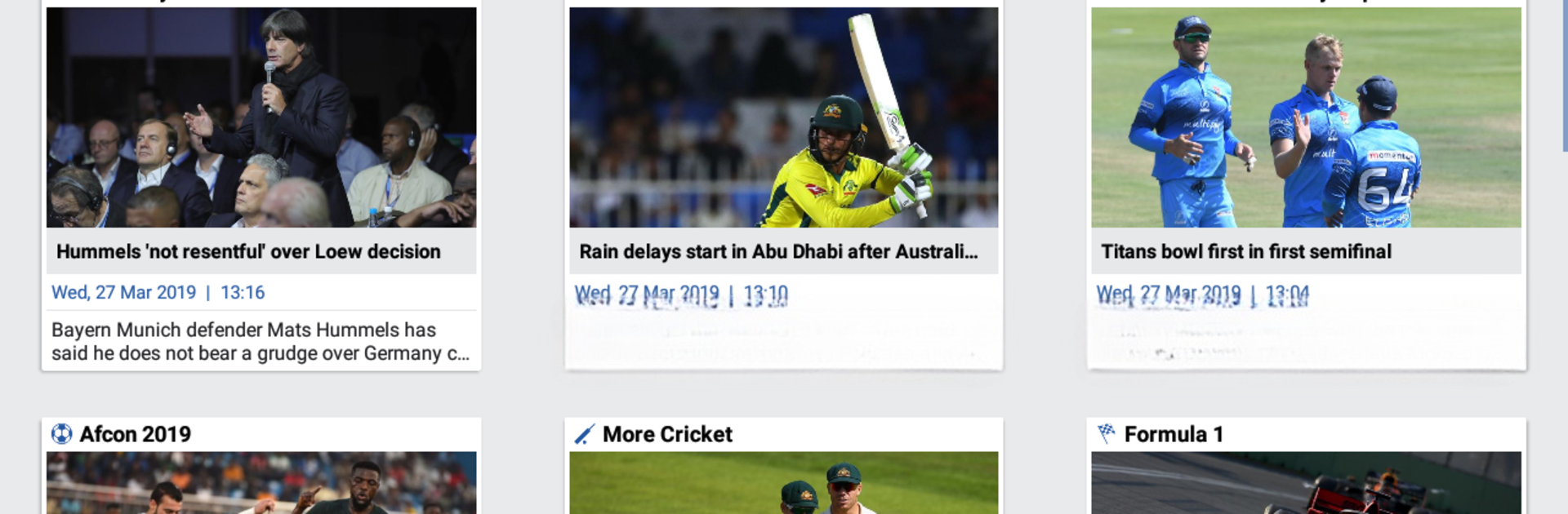

SuperSport
Play on PC with BlueStacks – the Android Gaming Platform, trusted by 500M+ gamers.
Page Modified on: Mar 16, 2025
Play SuperSport on PC or Mac
Join millions to experience SuperSport, an exciting Sports game from SuperSport Online. With BlueStacks App Player, you are always a step ahead of your opponent, ready to outplay them with faster gameplay and better control with the mouse and keyboard on your PC or Mac.
SuperSport on PC feels a lot like having a full control center for sports right at your fingertips. The app’s made for anyone who likes to keep up with a bunch of different sports, not just football, cricket, or rugby – it covers things like golf, tennis, motorsport… just about anything that people get really into. What stands out is how quick you can get those live scores, see what games are happening, and actually watch live matches if that’s your thing. The interface is clean and simple, so it doesn’t take long to find scores, upcoming fixtures, or short highlight clips if you’re catching up after work. There’s even a little reminders system, in case there’s a specific match someone doesn’t want to miss.
Another thing people like is the real-time notifications — goal updates, wickets, big news — so even if someone’s working or checking email, their PC pops up with stuff happening in a match. The streaming works pretty smoothly, especially with a bigger screen through BlueStacks, though it does need that DStv login to actually watch games live. Still, even without streaming, there’s loads of stuff that keeps fans busy: updated rankings, tables, even top scorers across tournaments. For anyone who likes to follow multiple sports at once, or just wants everything in one place without juggling different websites, this app makes it pretty easy to stay in the loop.
Start your journey now. Download the game on BlueStacks, invite your friends, and march on a new adventure.
Play SuperSport on PC. It’s easy to get started.
-
Download and install BlueStacks on your PC
-
Complete Google sign-in to access the Play Store, or do it later
-
Look for SuperSport in the search bar at the top right corner
-
Click to install SuperSport from the search results
-
Complete Google sign-in (if you skipped step 2) to install SuperSport
-
Click the SuperSport icon on the home screen to start playing



