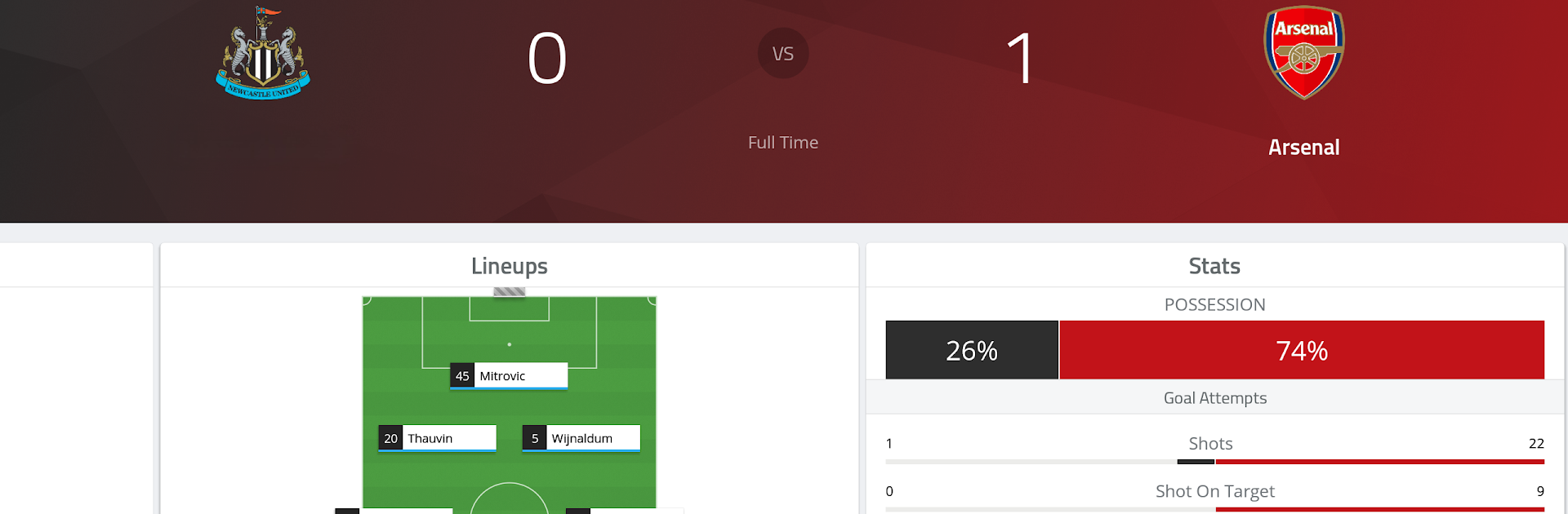

EPL Live: English Premier League scores and stats
Play on PC with BlueStacks – the Android Gaming Platform, trusted by 500M+ gamers.
Page Modified on: November 28, 2019
Play EPL Live: English Premier League scores and stats on PC or Mac
Explore a whole new adventure with EPL Live: English Premier League scores and stats, a Sports game created by Sportsmate Technologies. Experience great gameplay with BlueStacks, the most popular gaming platform to play Android games on your PC or Mac.
About the Game
If you’re always glued to the latest soccer action, EPL Live: English Premier League scores and stats might just be your new favorite app. Built by die-hard fans at Sportsmate Technologies, this sports game keeps you plugged into everything happening not only in the Premier League, but also across Europe’s elite competitions. Curious about the latest match drama or just want to geek out over stats during halftime? You’ll find all the info and live updates you could ask for — whether you’re following a tight derby, a Champions League thriller, or just keeping an eye on your fantasy squad. It works great on your phone or, if you prefer, using BlueStacks for a bigger screen.
Game Features
-
Live Match Coverage
Need minute-by-minute updates? Get real-time scores, key moments, and detailed play-by-play commentary from every match in the EPL, Champions League, La Liga, Bundesliga, and more. It’s like having a front-row seat, no matter where you are. -
Detailed Stats & Analysis
Ever find yourself mid-argument over assists or clean sheets? You’ll have access to deep stats on teams and players, with leaderboards, rankings, and head-to-head comparisons. Find the kind of gritty data that’ll make you the trivia champ among your friends. -
Team & Player Tracking
Follow your favorite club and star players throughout the season. There’s a dedicated tab just for your team news, along with post-match highlights, squad updates, injury reports, and even social media buzz to keep you totally in the loop. -
Breaking News & Insights
Be the first to know with breaking news, match previews, tips from commentator pros, and easy-to-digest analysis. The app’s Match Day hub pulls together everything important at a glance. -
Video Highlights & Podcasts
Missed a highlight? Want a quick recap? Dive into videos, podcasts, and on-demand content whenever you want. Perfect for catching up on the go or zoning out on the couch. -
Personalized Alerts
Set up custom notifications so you never miss a goal, red card, or piece of big news for your teams and players. No more scrolling endlessly — your updates will find you. -
Smooth Experience on BlueStacks
If you like following the action on your PC, EPL Live works seamlessly on BlueStacks for that big-screen feel — ideal for when your phone just isn’t enough. -
Updated Regularly
Expect fresh features and improvements, all shaped by feedback from fellow fans. The team is always working behind the scenes to make the experience even better.
Get ready for a buttery smooth, high-performance gaming action only on BlueStacks.
Play EPL Live: English Premier League scores and stats on PC. It’s easy to get started.
-
Download and install BlueStacks on your PC
-
Complete Google sign-in to access the Play Store, or do it later
-
Look for EPL Live: English Premier League scores and stats in the search bar at the top right corner
-
Click to install EPL Live: English Premier League scores and stats from the search results
-
Complete Google sign-in (if you skipped step 2) to install EPL Live: English Premier League scores and stats
-
Click the EPL Live: English Premier League scores and stats icon on the home screen to start playing



