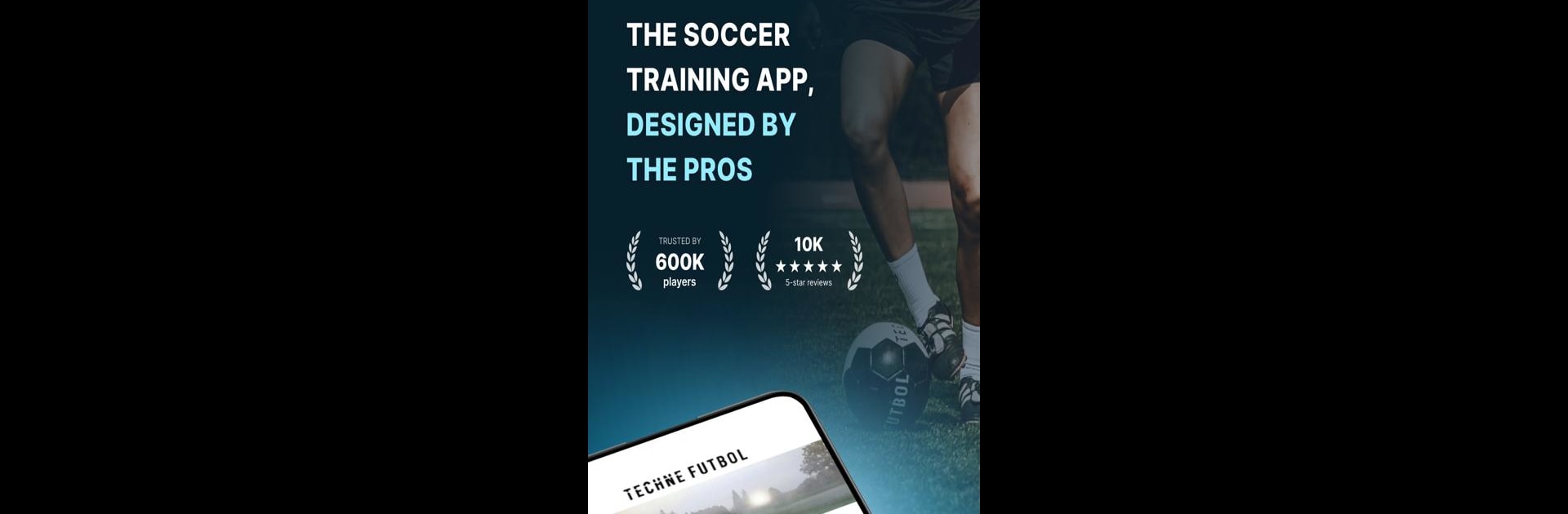

Techne Futbol
Play on PC with BlueStacks – the Android Gaming Platform, trusted by 500M+ gamers.
Page Modified on: Jul 24, 2025
Play Techne Futbol on PC or Mac
From the innovators and creators at Techne Futbol, LLC, Techne Futbol is another fun addition to the World of Sports games. Go beyond your mobile screen and play it bigger and better on your PC or Mac. An immersive experience awaits you.
About the Game
Techne Futbol is built for anyone serious about sharpening their soccer skills on their own time—no crowded fields or coaches necessary. This Sports title from Techne Futbol, LLC lets you take control of your growth as a player, mixing pro-level training with the freedom to practice when and where you want. Whether you’re looking to polish your technique or challenge your friends to a friendly competition, Techne Futbol has your back.
Game Features
-
Weekly Training Sessions
Fresh routines designed by pros and coaches pop up every week, so you’ll never run out of new ways to push yourself and stay motivated. -
Track Your Progress
Keep tabs on your training with the Techne Sock System—it’s a fun and easy way to see how far you’ve come and spot areas to focus on. -
Custom and Global Leaderboards
Want to see how you measure up? Climb the Techne Leaderboards or set up private ones with friends and teammates for some friendly rivalry. -
Complete Training Coverage
It’s not just drills—the app guides you through physical workouts, mental prep, and recovery exercises, rounding out your entire training game. -
Train Anywhere, Anytime
Don’t have fancy gear? No problem. Techne Futbol’s sessions are designed so you can practice solo, with minimal equipment, whenever it fits your schedule. And if you feel like having a session on your computer, just open it up with BlueStacks for a different perspective.
Slay your opponents with your epic moves. Play it your way on BlueStacks and dominate the battlefield.
Play Techne Futbol on PC. It’s easy to get started.
-
Download and install BlueStacks on your PC
-
Complete Google sign-in to access the Play Store, or do it later
-
Look for Techne Futbol in the search bar at the top right corner
-
Click to install Techne Futbol from the search results
-
Complete Google sign-in (if you skipped step 2) to install Techne Futbol
-
Click the Techne Futbol icon on the home screen to start playing




