
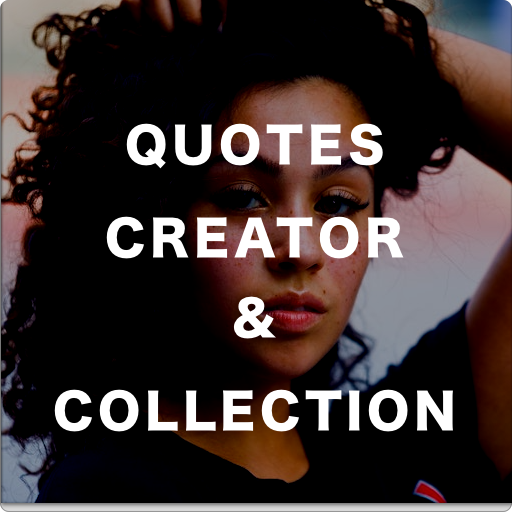
Quotes Creator : Write Quotes On Photos
Play on PC with BlueStacks – the Android Gaming Platform, trusted by 500M+ gamers.
Page Modified on: January 1, 2020
Play Quotes Creator : Write Quotes On Photos on PC
Moreover, this quotes creator works offline and allows us to copy quotes to clipboard.
Easy Editing
You can select the image from thousands of free backgrounds, add a quote from the app collection or a collection of your own. Rapid Quotes one of the very few quotes creator apps which lets you search for a particular Quote or author which makes life easy. You can find any quotes from the collection instantly.
In the Quote Creator app, you can choose from hundreds of fonts, edit the properties of the text placed such as color, size and drag the text wherever you want within the image. Finally, you can share the quote image on Instagram, WhatsApp, Twitter or Facebook or download and keep in your phone's gallery.
Quote generator - create Instagram quotes, morning quotes
This quotes creator app has a random quotes image generator that makes it even easier when you don't have enough time to spend on editing. Random Quotes generator in the app will let you swipe through automatically generated quotes pictures if you like a quote you can share it or download it right away. If you want to edit the auto-generated quote, just tap on the edit button.
Free quotes backgrounds for quotes creation
With Rapid Quotes quotes maker app, you don't have to go to google for finding a perfect background image to design your quotes. You can search for a topic within the quotes designer app, and you will be getting thousands of images that you can use freely for making quotes. All you have to do is to select an image from the search results and it will be added as a background to the quote.
Also, the quotes maker app can update the quotes base offline. This means you can get new quotes whenever we push an update. No need to update your app.
Features:
* Easy to use quotes creator app.
* Background search within quotes creator app - countless free backgrounds. No need to buy any images.
* Choose gallery/camera image as the background
* Quotes designer with tonnes of options to customize the image/text
* Frequent quotes updates
* Edit the text - Choose from over 100 fonts, change the size, alignment, position, etc
* Edit the Image - Add blur, vignette, change brightness, saturation, hue, contrast, etc
* Huge quotes collection - a Categorized collection of over 4000 quotes.
* Mark quotes as favorite.
* Search the entire quotes or search an author.
* My Quotes - Save your quotes and make a collection.
* Templates for preset styles. You can create own templates and save it.
You can use Quotes Creator to:
* Add text on photos
* Access famous quotes
* Store a quotes collection
* Get random quotes
* Write captions for pictures
* Create quote statuses and wallpapers
* Use as poster maker and quotes designer
* Design & share quotes easily
* Create quotes for WhatsApp status and Facebook, Instagram, etc.
Quotes Collections:
* Quotes about love
* Motivational quotes designer
* Wisdom quotes
* Work & Success quotes
* Inspirational quotes
* Quotes about god, religion & faith.
* Humour quotes
* Failure
* Quotes from TV shows. such as Sherlock Holmes, Dr. House MD, etc and many more categories.
Play Quotes Creator : Write Quotes On Photos on PC. It’s easy to get started.
-
Download and install BlueStacks on your PC
-
Complete Google sign-in to access the Play Store, or do it later
-
Look for Quotes Creator : Write Quotes On Photos in the search bar at the top right corner
-
Click to install Quotes Creator : Write Quotes On Photos from the search results
-
Complete Google sign-in (if you skipped step 2) to install Quotes Creator : Write Quotes On Photos
-
Click the Quotes Creator : Write Quotes On Photos icon on the home screen to start playing




