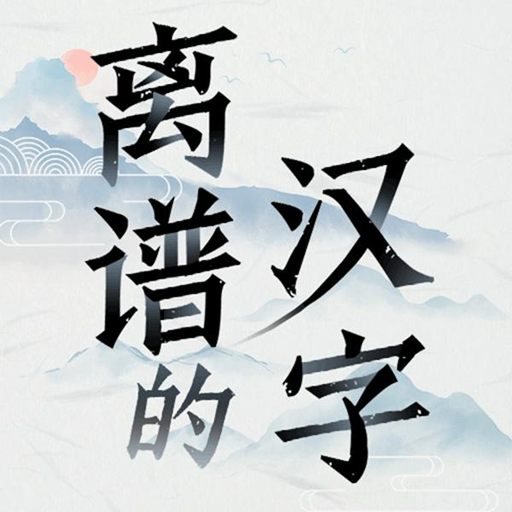漢字神操作
Play on PC with BlueStacks – the Android Gaming Platform, trusted by 500M+ gamers.
Page Modified on: Oct 19, 2022
Play 漢字神操作 on PC
漢字神操作 is a Casual game developed by 周浩. BlueStacks app player is the best platform to play this Android game on your PC or Mac for an immersive gaming experience.
The title of this game translated to English is Chinese Character Operation. It’s a Chinese-based puzzle game that comes with a wide range of minigames. It may be difficult for English speakers to understand, but the gist is pretty simple.
This game is filled with several minigames that involve looking for objects in an image based on provided object names and guessing the words for funny animations.
Players can choose from multiple difficulty modes. If you think you’re an expert, try playing this game in one of the more challenging modes. On the other hand, if you’re a total newb, one of the easier difficulties should be a breeze to beat.
Another minigame involves players trying to find the meanings of different idioms. This game will not teach you how to speak Chinese, but it’s a fun way to introduce yourself to the complexity of a foreign language.
The third iteration of Zhou Hao’s game series offers more puzzles than ever before, more challenging levels to test player’s language abilities, and new and improved screen effects that add a layer of excitement.
Download 漢字神操作 on PC with BlueStacks and solve awesome puzzles and pictographs.
Play 漢字神操作 on PC. It’s easy to get started.
-
Download and install BlueStacks on your PC
-
Complete Google sign-in to access the Play Store, or do it later
-
Look for 漢字神操作 in the search bar at the top right corner
-
Click to install 漢字神操作 from the search results
-
Complete Google sign-in (if you skipped step 2) to install 漢字神操作
-
Click the 漢字神操作 icon on the home screen to start playing